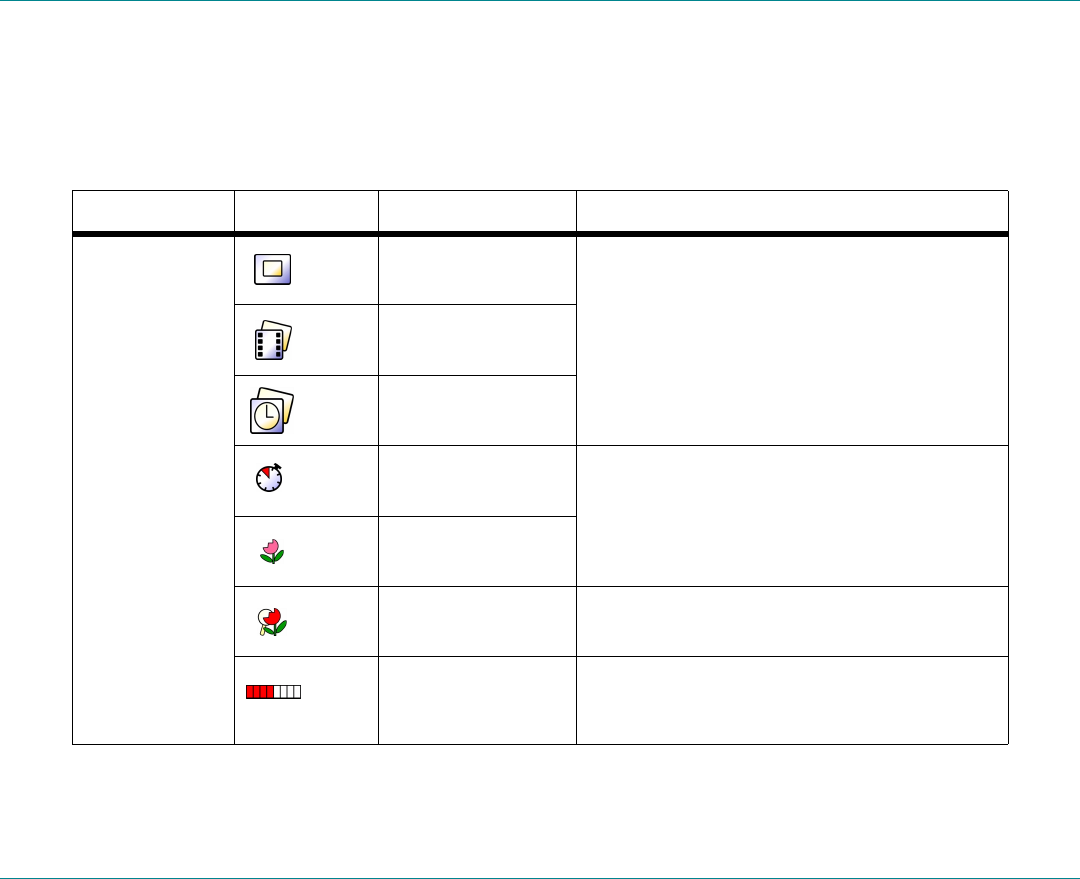
Icons
HP PhotoSmart C500 Digital Camera User’s Guide 129
Icons
Color LCD
Mode
ModeMode
Mode Icon
IconIcon
Icon Meaning
MeaningMeaning
Meaning Location
LocationLocation
Location
Rec (Record) Still These media settings icons appear on the left of the
lower overlay bar. Only one of the three icons appears at
a time, depending on whether you are taking a Still,
Burst, or Timelapse photo.
Burst
Timelapse
Self-timer The Self-timer and Macro mode icons appear in the
center of the lower overlay bar. If the icons appear in
color, the setting is active. If they appear in gray, the
setting is inactive.
Macro mode
Digital Zoom This icon appears on the right of the upper overlay bar.
The icon only appears if you have activated digital zoom.
Memory Card Status This icon appears on the left of the upper overlay bar
and indicates how much space is available on the
memory card.


















