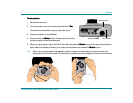Taking Still, Burst and Timelapse Photos
HP PhotoSmart C500 Digital Camera User’s Guide 37
4. Press the left soft key until the Burst
Burst Burst
Burst icon appears on the lower overlay bar.
Tip: To conserve battery power, turn the color LCD off after you choose the photo type.
If there is not enough space on the memory card for the number of photos specified, the red
light to the left of the viewfinder flashes and the upper overlay bar displays “Not enough memory.” To solve this
problem, insert a new memory card, or try a lower photo quality setting.
5. Frame your subject in the viewfinder, then press and hold the Shutter
ShutterShutter
Shutter button 1/2 way down to allow the camera
to adjust the focus and exposure. If you see an orange light to the left of the viewfinder, there may not be
enough light on your subject. You can still take the photo.
6. When you see a green light to the left of the viewfinder, press the Shutter
Shutter Shutter
Shutter button all the way down and hold it for
the amount of time you want to take photos, or until the camera beeps.
Tip: If you are taking an action sequence, you can move the camera to follow your subject as you hold the
Shutter
ShutterShutter
Shutter button down.
7. If Instant Review is on, your first photo appears briefly on the color LCD. If you are happy with the photo, press
the Save
SaveSave
Save button (right soft key) to save the series of photos on the memory card. If not, press the Delete
DeleteDelete
Delete button
(center soft key) to discard the photos and try again. Pressing Delete
DeleteDelete
Delete discards the entire series of photos, not just
the first photo. If you do not press either button, the camera automatically saves the photo.
Burst icon