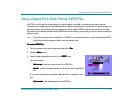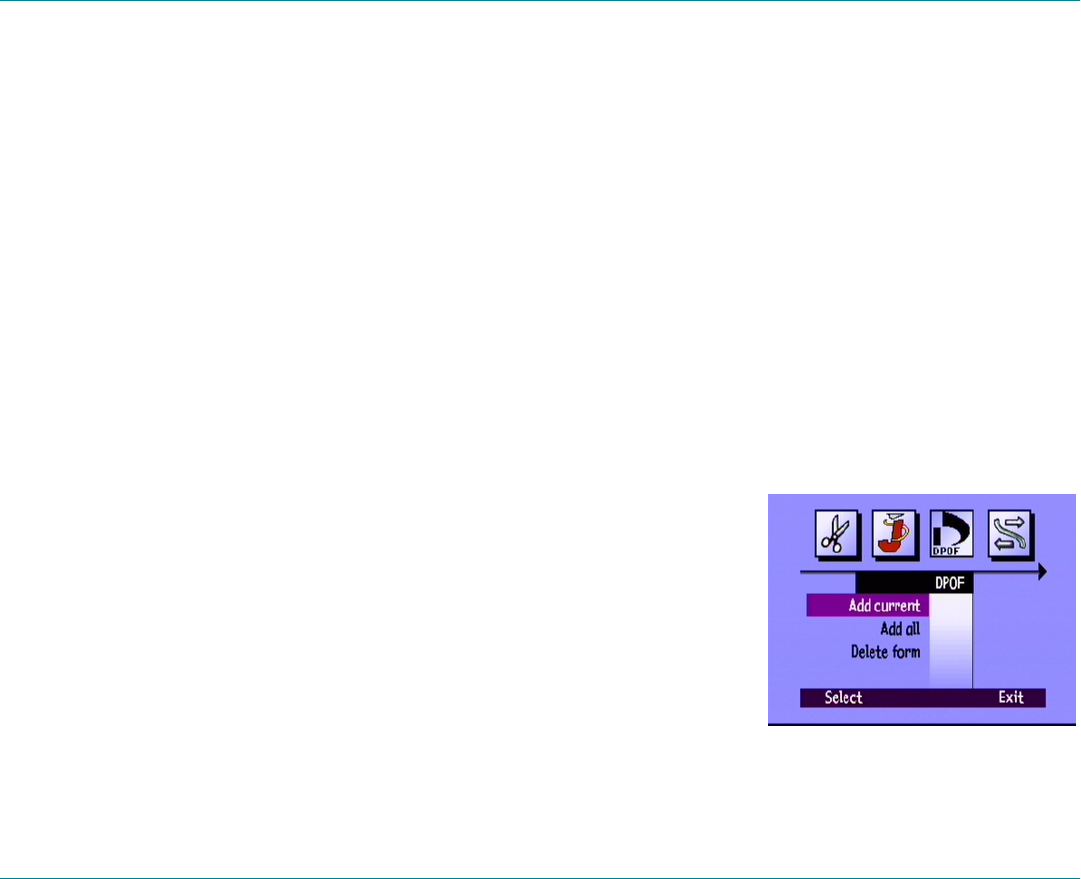
Using a Digital Print Order Format (DPOF) File
HP PhotoSmart C500 Digital Camera User’s Guide 107
Using a Digital Print Order Format (DPOF) File
A DPOF file is a file that you create using your digital camera. It is stored on the memory card and contains
information such as which photos are selected and how many of each photo is to be printed. For example, when you
gather with family and friends to view your photos, you could create a DPOF file containing references of photos
they want to print. Some printers can read a DPOF file from the memory card so that you do not have to re-select the
photos to print.
Note: If you delete a photo that is referenced in a DPOF file on the memory card, you need to recreate the DPOF
file before printing the photos directly from the memory card.
To create a DPOF file:
To create a DPOF file:To create a DPOF file:
To create a DPOF file:
1. Turn the camera on and turn the camera mode dial to Rev
RevRev
Rev.
2. Press the Menu
MenuMenu
Menu button.
3. Use the 4-way arrow button to scroll to the DPOF
DPOFDPOF
DPOF menu.
You can choose to:
• Add current
Add currentAdd current
Add current - add the current photo to the DPOF file.
• Add all
Add allAdd all
Add all - add all the photos stored on the memory card to the DPOF
file.
If you have marked your photos (see “Marking Photos” on page 70), you
can:
• Add marked
Add markedAdd marked
Add marked - add marked photos to the DPOF file.