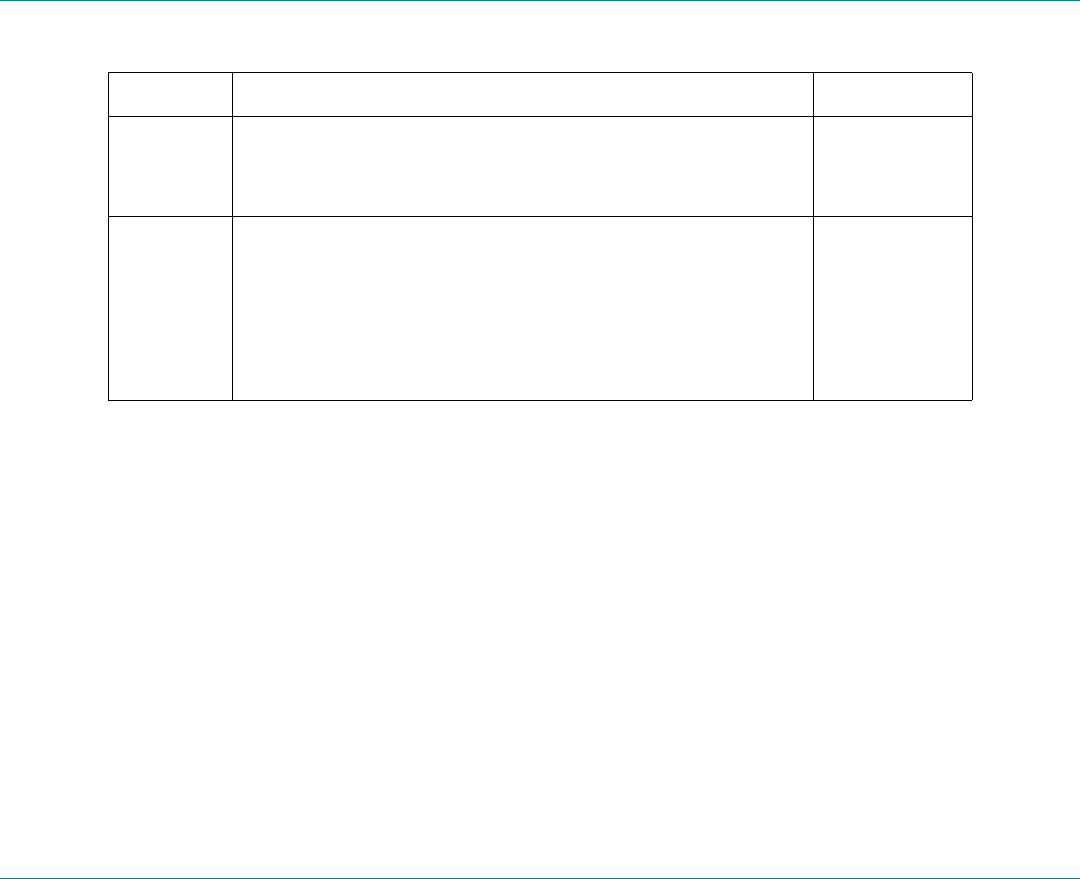
Adjusting the Camera Settings
HP PhotoSmart C500 Digital Camera User’s Guide 57
6. Use the 4-way arrow button to choose a setting.
Tip: If you aren’t sure which settings to select, press the Default
DefaultDefault
Default button (left soft key).
7. Press the Exit
ExitExit
Exit button (right soft key) twice to save the settings and exit the menus.
If you use the AE method
AE methodAE method
AE method, you can also adjust whether the camera continuously calculates the exposure
(Continuous AE), or calculates the exposure when you press the Shutter
ShutterShutter
Shutter button 1/2 way down and then locks the
exposure (Auto Exposure Lock). If you are taking a photo of a scene that has darker and lighter sections, (for
example, a subject standing in a shadow) Auto Exposure Lock can help you to expose the photo correctly. For
example, you can aim the camera at a darker part of the scene, press the Shutter
ShutterShutter
Shutter button 1/2 way down, and then
move the camera to include a brighter part of the scene.
Option
OptionOption
Option Description
DescriptionDescription
Description Default
DefaultDefault
Default
EV
EVEV
EV Select EV (Exposure Value) to manually adjust the exposure
from -1.5 EV to +1.5 EV, in 0.3 EV increments, + values for lighter
photos, - values for darker photos.
0
AE Method
AE MethodAE Method
AE Method Select AE (Automatic Exposure) Method to have the camera
automatically adjust the exposure for different lighting
conditions. There are two AE methods, Matrix and Spot. Matrix
calculates the exposure by taking the average of several points
of light in the photo. Spot calculates the exposure by reading
the light from one small spot in the center of the photo.
Matrix


















