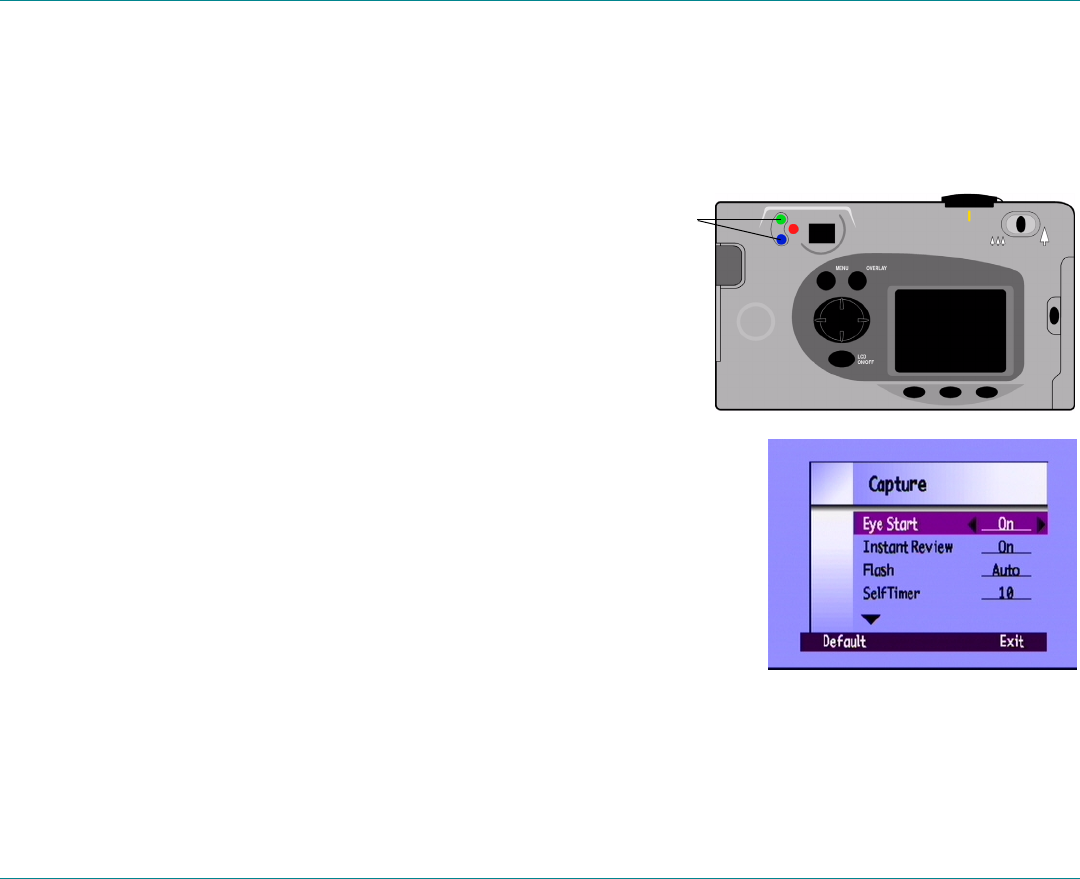
Adjusting the Camera Settings
HP PhotoSmart C500 Digital Camera User’s Guide 62
Setting the Eye Start
Eye Start brings the camera out of sleep mode and starts adjusting the exposure when your eye is close to the
viewfinder. Eye Start works by using sensors located next to the viewfinder. It is on by default.
To turn Eye Start on or off:
To turn Eye Start on or off:To turn Eye Start on or off:
To turn Eye Start on or off:
1. Turn the camera on and turn the camera mode
dial to Rec
RecRec
Rec.
2. Press the Menu
MenuMenu
Menu button.
3. Use the 4-way arrow button to scroll to the
Preferences
PreferencesPreferences
Preferences menu, then scroll down to Capture
CaptureCapture
Capture.
4. Press the Edit
EditEdit
Edit button (left soft key).
5. Use the 4-way arrow button to turn Eye Start on or off.
6. Press the Exit
ExitExit
Exit button (right soft key) twice to save the settings and exit
the menus.
Setting Hand Held
The camera has a Hand Held setting which helps you to take photos that are
clear and sharp. If the Hand Held setting is on, the camera allows you to take photos with a slowest shutter speed of
1/8 second. By default, Hand Held is on. If you turn the Hand Held setting off, the camera allows you take photos
with a shutter speed as slow as 2 seconds. It is recommended that you use the camera with a tripod, or place the
camera on a firm, stable surface if you need to use a slow shutter speed.
Eye Start sensors


















