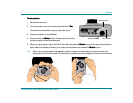Taking Still, Burst and Timelapse Photos
HP PhotoSmart C500 Digital Camera User’s Guide 38
To change the Burst rate:
To change the Burst rate:To change the Burst rate:
To change the Burst rate:
1. Turn the camera on and turn the camera mode dial to Rec
RecRec
Rec.
2. Press the Menu
MenuMenu
Menu button.
The color LCD displays the Media Settings
Media SettingsMedia Settings
Media Settings menu.
3. Use the 4-way arrow button to scroll to Burst
BurstBurst
Burst.
4. Press the Edit
EditEdit
Edit button (left soft key), and then scroll down to Burst Rate
Burst RateBurst Rate
Burst Rate.
5. Use the 4-way arrow button to choose the desired setting, from 1 to 3
frames per second.
6. Press the Exit
ExitExit
Exit button (right soft key) twice to save your settings and exit the menus.
Taking Timelapse Photos
Use the Timelapse setting to take a series of photos at preset time intervals. You can specify the number of photos
you want the camera to take, as well as the amount of time between photos. It is recommended that you attach the
camera to a tripod, or place it on a firm surface at an appropriate distance and height from the subject, to keep the
camera steady.
It is recommended that you use an AC power adapter for long Timelapse photo sequences. See “Using an AC Power
Adapter (recommended)” on page 29 for more information.
Tip: By default the camera takes 10 photos with 1 minute intervals between photos. If you want to change the
Timelapse settings, see below.