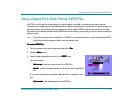JetSending Photos
HP PhotoSmart C500 Digital Camera User’s Guide 109
JetSending Photos
HP JetSend allows for fast, wireless transfer. You can transfer photos from the camera to any JetSend capable device.
If your printer supports HP JetSend infrared, such as the HP PhotoSmart P1000/P1100 printer, you can transfer your
photos directly from the camera to the printer. See your printer’s documentation for more information.
If you transfer Burst, Timelapse, or grouped photos, close or collapse the group or series to transfer all the photos. If
the group or series is open or expanded, only the current photo will be transferred.
To JetSend the current photo:
To JetSend the current photo:To JetSend the current photo:
To JetSend the current photo:
1. Turn the camera on and turn the camera mode dial to Rev
RevRev
Rev or Play
PlayPlay
Play.
2. Use the 4-way arrow button to scroll through your photos until the photo (or group) you want to transfer is
displayed.
Note: For information on creating a group of photos, see “Grouping Photos” on page 75.
3. Set your printer or other device to receive photos. See the device’s documentation for details.
4. Set the camera and other device about one foot apart and aim the camera’s infrared sensor at the device’s
infrared sensor.