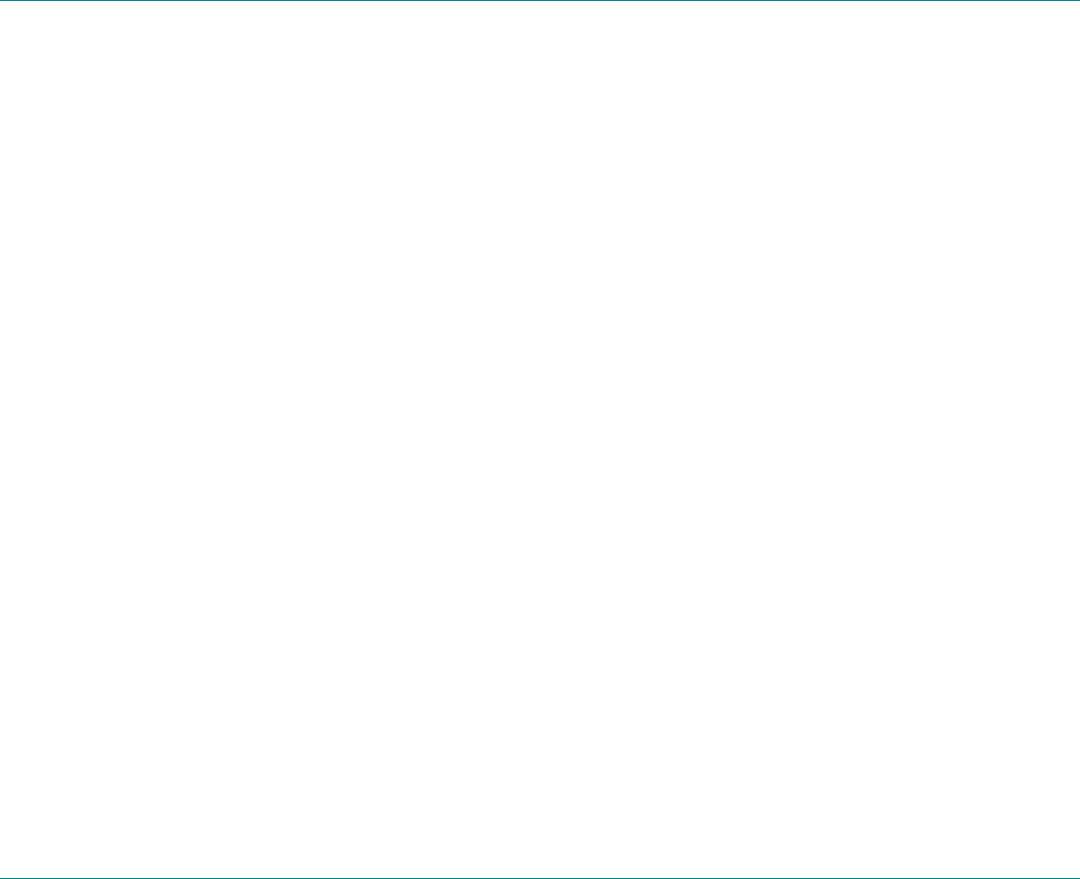
HP PhotoSmart C500 Digital Camera User’s Guide 138
Flash with red-eye reduction A flash setting that reduces the occurrence of red-eye in photos of people or
animals. It does this by flashing twice.
Infrared sensor An infrared transmitter and receiver on the front of the camera that is used to
send or receive photos between your digital camera and another camera, or a
printer with HP JetSend capability.
JetSend HP’s fast, wireless technology that allows you to transfer photos from your
camera to a compatible printer or computer using infrared transmission.
LCD Liquid Crystal Display. See “Color LCD” and “Status LCD.”
Lens One or more pieces of optical glass used for forming a sharp image.
Macro A mode used for taking close-up photos of a subject.
Main batteries The primary source of power for your digital camera when it is not plugged into
a wall outlet with an AC power adapter. The HP PhotoSmart C500 Digital
Camera uses three AA Nickel Metal Hydride (NiMH) batteries.
Memory card The storage medium in a digital camera that holds the photos you have taken.
It is analogous to the film in a regular camera. The HP PhotoSmart C500
Digital Camera takes only Type 1 CompactFlash cards.
Menu A list of options from which you can make selections to change the way your
camera operates. The HP PhotoSmart C500 Digital Camera contains several
menus that organize options by function.
Menu button The on/off button used to display or hide the camera menus on the color LCD.


















