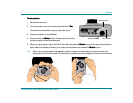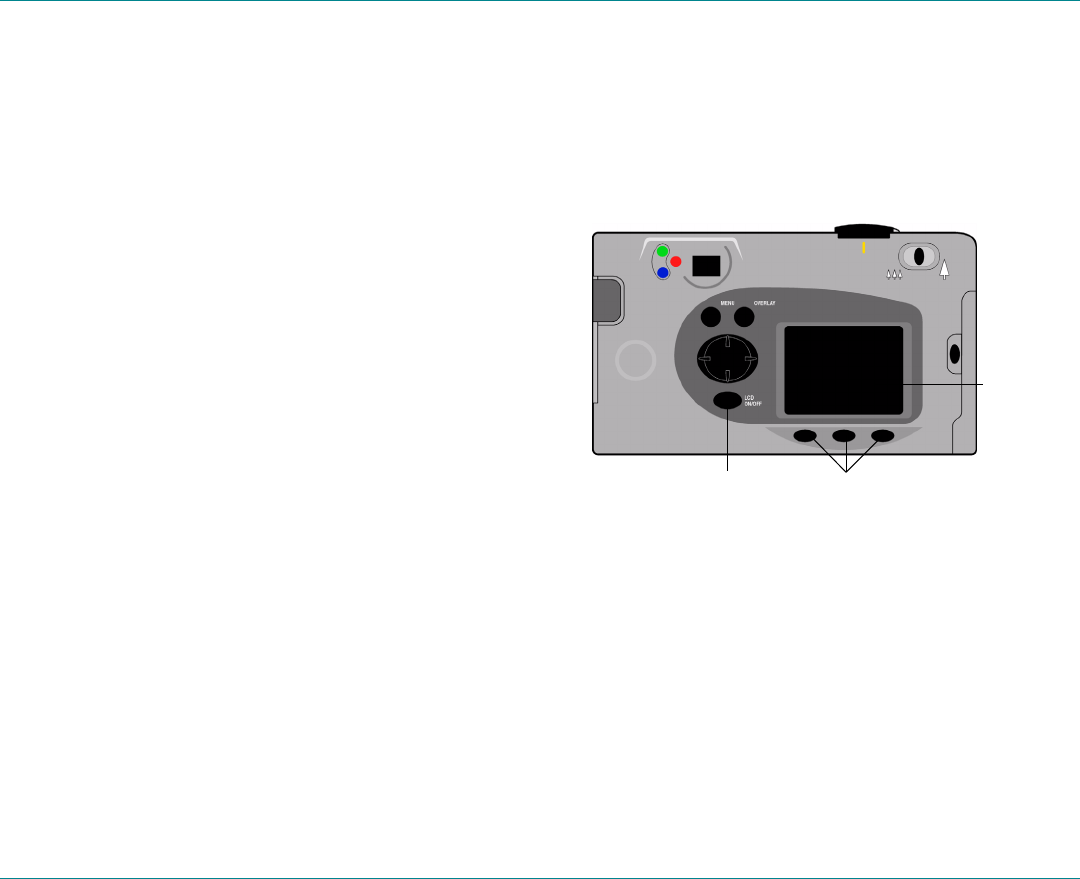
Overview
HP PhotoSmart C500 Digital Camera User’s Guide 33
Using the Color LCD
Use the color LCD on the back of the camera to check current camera settings and status, including the number of
photos stored on the memory card, and the compression and resolution settings.
To view the camera status on the color LCD:
To view the camera status on the color LCD:To view the camera status on the color LCD:
To view the camera status on the color LCD:
1. Turn the camera on and turn the camera mode dial to
Rec
RecRec
Rec.
2. Press the color LCD on/off
color LCD on/offcolor LCD on/off
color LCD on/off button to turn the color
LCD on.
3. Press the Status
StatusStatus
Status button (right soft key).
The color LCD displays the current camera settings
and status. To change the camera settings, use the
camera menus. See the following sections of this
chapter for details. One or more icons may also
appear on the Status screen, depending on the
camera status.
Color LCD
Color LCD
on/off button
Soft keys