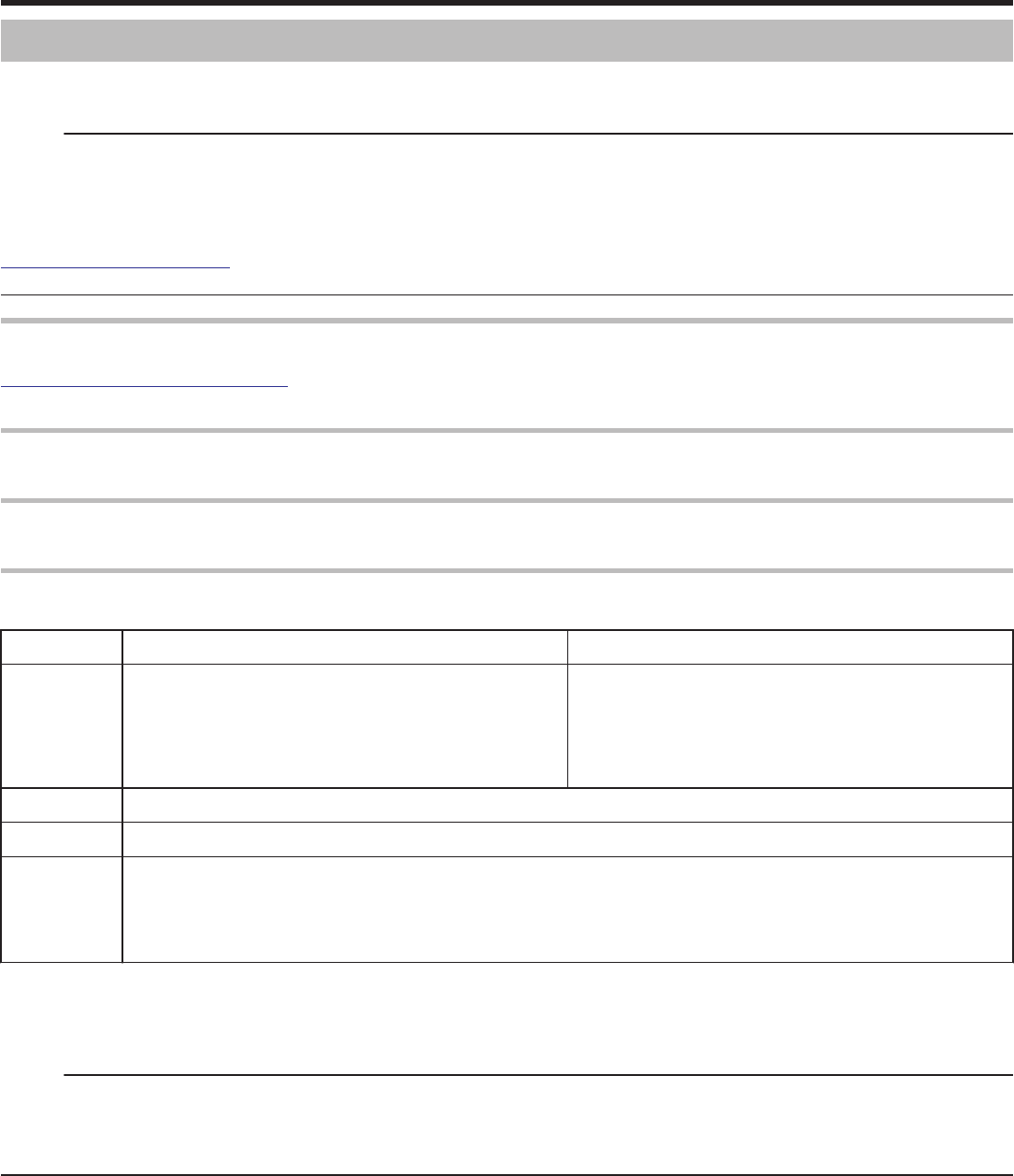
Copying to Windows PC (GZ-EX355/GZ-EX310)
You can copy files to a computer using the provided software.
Discs can also be created using the computer’s DVD or Blu-ray drive.
If the provided software is not installed, this unit will be recognized as an external storage when connected.
Memo :
0
To record to discs, a recordable DVD or Blu-ray drive is required for the computer in use.
0
Still images cannot be recorded to discs using the provided software.
0
Videos recorded in the iFrame format can not be copied.
0
In order to record on the Blu-ray disc, it is necessary to upgrade to the paid version of LoiLoFit for Everio.
For details, refer to the following link.
http://loilo.tv/jp/product/33/page/27
0
Backing up of files using other softwares is not supported.
Trouble with Using the Provided Software LoiLoFit for Everio
Consult the customer service center below.
http://loilo.tv/us/product/LoiLoFit_for_Everio
0
For details on how to upload to YouTube, refer to “Help” in LoiLoFit for Everio.
Verifying System Requirements (Guideline)
Right-click on “Computer” (or “My Computer”) in the “Start” menu and select “Properties” to check the following items.
Windows Vista/Windows 7
0
Refer to the operating instructions found in the animation on the Detailed User Guide.
Windows XP
0
Refer to the operating instructions found in the animation on the Detailed User Guide.
Windows Vista/Windows 7 Windows XP
OS Windows Vista 32/64-bit
Home Basic or Home Premium
(Pre-installed versions only) Service Pack 2
Windows 7 32/64-bit
Home Premium
(Pre-installed versions only) Service Pack 1
Windows XP
Home Edition or Professional
(Pre-installed versions only) Service Pack 3
CPU Intel Core 2 Duo, CPU 2 GHz or higher
RAM At least 2 GB
Graphics (during playback/backing up):
Intel 965 or later, NVIDIA Geforce 6000 series or later, ATI Radeon 9600 or later
(during video editing/creating a disc/converting video/uploading):
Intel G45 or later, NVIDIA Geforce 8000 series or later (except for 8800GTX and 8300), ATI Radeon HD2000 series or later (except for
2900)
o
Other requirements
0
VRAM: 256MB or higher
0
Microsoft .NET Framework 3.5 SP1 needs to be installed.
0
To edit/playback videos, the use of a computer with Intel Core i7 (4 core) CPU is recommended.
Memo :
0
If your PC does not meet the above system requirements, operations of the provided software cannot be guaranteed.
0
Depending on the PC environment, even if the operating environment is adequate, 1 frame per second may be reduced during video playback.
0
There is no guarantee that the operations will work with all computer environments.
0
For more information, contact your PC's manufacturer.
Copying
114


















