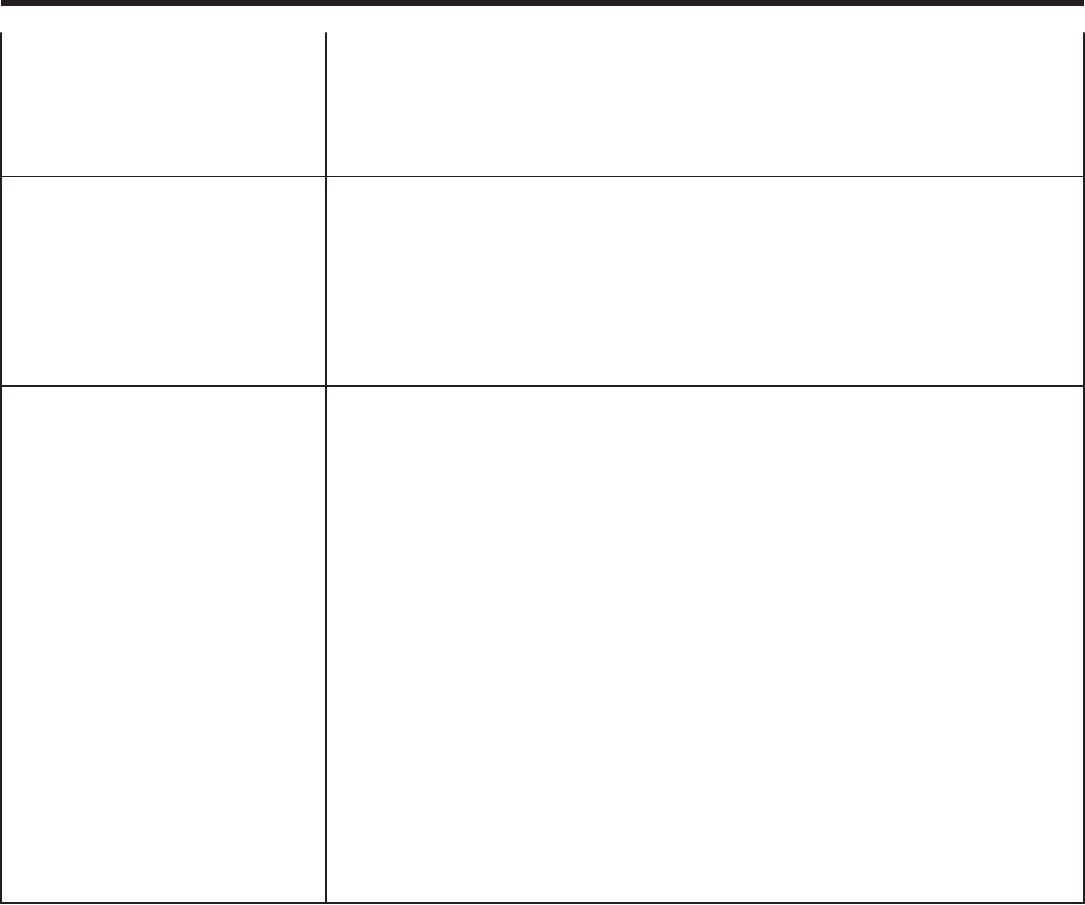
Selects the recipient’s e-mail address for video mails.
“Sending Still Images via E-mail upon Detection of Face or Movement (DETECT/MAIL)” (A p. 142)
0
MAIL SETTING
Sets the e-mail addresses of the sender and recipient.
“Setting the Sender’s E-mail Address of the Camera” (A p. 159)
“Registering the Recipient’s E-mail Address of the Camera” (A p. 161)
TV MONITORING
0
MAC ADDRESS FILTER (Default: “OFF”)
By setting to “ON”, Everio can be searched from the device (TV monitor); the MAC address of the device
needs to be registered to Everio in advance.
・OFF: Disables UPnP.
・ON: Enables UPnP.
“Enabling the MAC Address Filter (TV MONITORING)” (A p. 170)
0
MAC ADDRESS LIST
MAC address of the TV monitor can be registered to the camera.
“Registering the MAC Address (TV MONITORING)” (A p. 171)
COMMON Wi-Fi SETTING Configures various settings related to the network.
0
ACCESS POINTS
Adds, deletes, or perform LAN settings of access points (wireless LAN router).
“Registering the Access Points of the Camera to Connect (ACCESS POINTS)” (A p. 164)
0
MAIL SETTING
Sets the e-mail addresses of the sender and recipient.
“Setting the Sender’s E-mail Address of the Camera” (A p. 159)
“Registering the Recipient’s E-mail Address of the Camera” (A p. 161)
0
MAC ADDRESS (Media Access Control address)
Displays the MAC address of the camera.
(The above shows the MAC address when connected to an access point, while the below shows the
address during direct connection.)
“Checking the MAC Address of this Camera” (A p. 171)
0
SET FROM QR CODE
Perform the Wi-Fi setting after the camera reads the QR code generated by following the instruction in
Detailed User Guide.
“Using Wi-Fi by Creating a QR Code (GZ-EX355/GZ-EX310)” (A p. 198)
0
LOCK SETTINGS
Sets a password to prevent others from seeing the network settings.
“Protecting the Network Settings with a Password” (A p. 172)
0
INITIALIZATION
Returns the network settings to their default values.
“Initializing the Wi-Fi Settings” (A p. 173)
Using Wi-Fi (GZ-EX355/GZ-EX310)
154


















