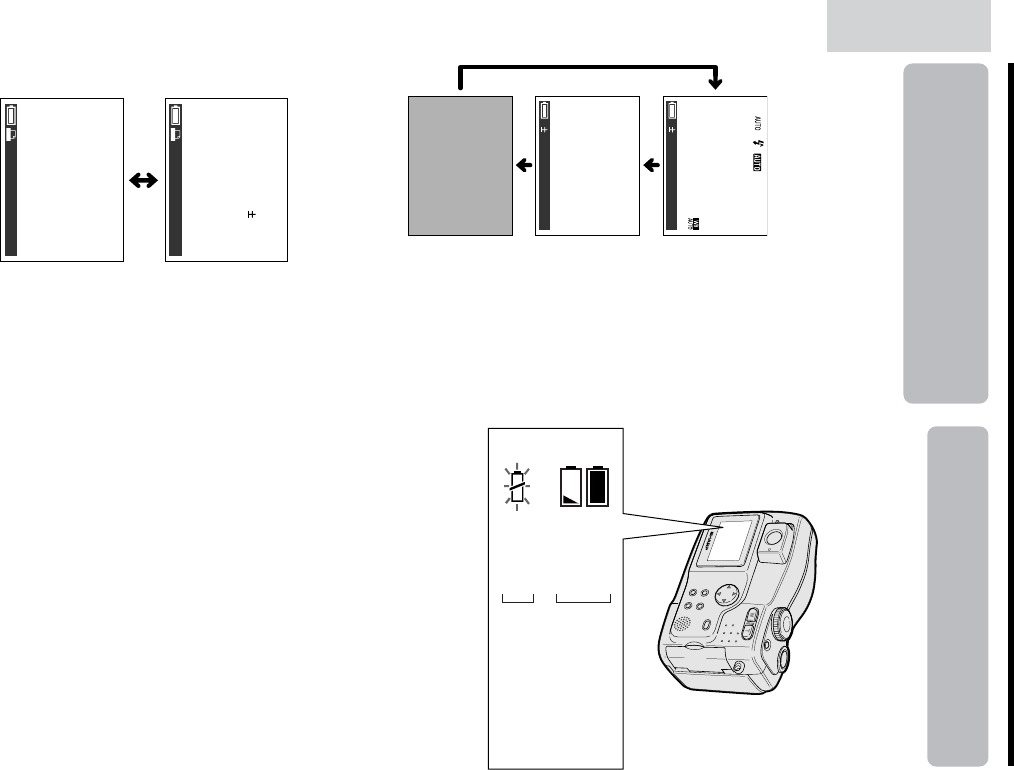
Operation References
6
Operation References
Turning the On-screen
Display and Backlight
On/Off
Use the DISPLAY button to turn on/off the on-
screen displays, or to turn off the LCD screen
backlight. Each time you press this button, the
screen changes as shown below.
In [, ], ;, ', ,, . or = mode
2448
]
Fine
[
6.5F
EV0.0
500/1
0100
-
1000 0
0100
-
1000 0
Remaining Battery
Power Display
This camera can display the remaining battery
power indicator during operation. If the battery
power becomes very low, replace the batteries
with new ones (see page 7).
Notes:
• When the battery runs down completely, the
status indicator blinks red and the power shuts
down.
• Use the remaining battery power indicator only
as an approximate value.
• The indicator may change to a higher or lower
level if the power is turned off and then on again.
• In cold environments, the red indicator may
appear sooner.
• Use of the zoom functions when the warning
indicator is displayed may cause the camera to
suddenly lose power.
• When the battery power becomes very low,
some menu items may not be selectable or
some functions may not work properly.
Note:
• The examples shown are the screens for [
mode.
In w mode
Note:
• You cannot turn the LCD screen backlight off in
w mode.
2448
]
Fine
[
005EV /16.5F0.0
ISO
005EV /16.5F0.0
1000
LCD screen backlight
on,
On-screen displays on
LCD screen backlight
on,
On-screen displays off
LCD screen backlight off
(Green)
(Red)
Remaining battery
power indicator
Warning indicator


















