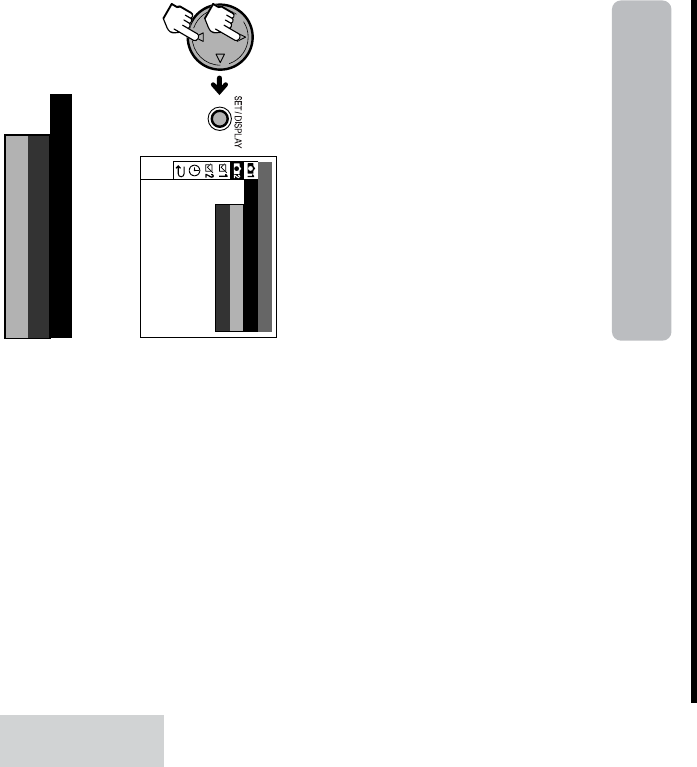
31
Useful Features
Turning off the Quick
View
Available in [, ], ;, ', , or . mode
This camera presets to display a still image for
approximately 3 seconds immediately after it is
taken. You can turn off this function by
performing the procedure below.
1 Turn on the camera in the desired mode.
2 Press the MENU button to display the
menu screen.
3 Press l or m to select “P”, then
press the SET button.
4 Press l or m to select “QUICK VIEW”,
then press the SET button.
5 Press l or m to select “OFF”, then
press the SET button.
6 Press the MENU button to turn off the
menu screen.
Note:
• If the LCD screen is turned off, Quick View will
turn it on and show the preview image for a few
seconds, then turn it off again.
WHITE BALANCE
SENSITIVITY
GAMMA
METERING
VOICE REC.
RETURN
QUICK VIEW
CAPTURE 2
OFF
ON
OFF
ON
QUICK VIEW


















