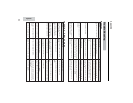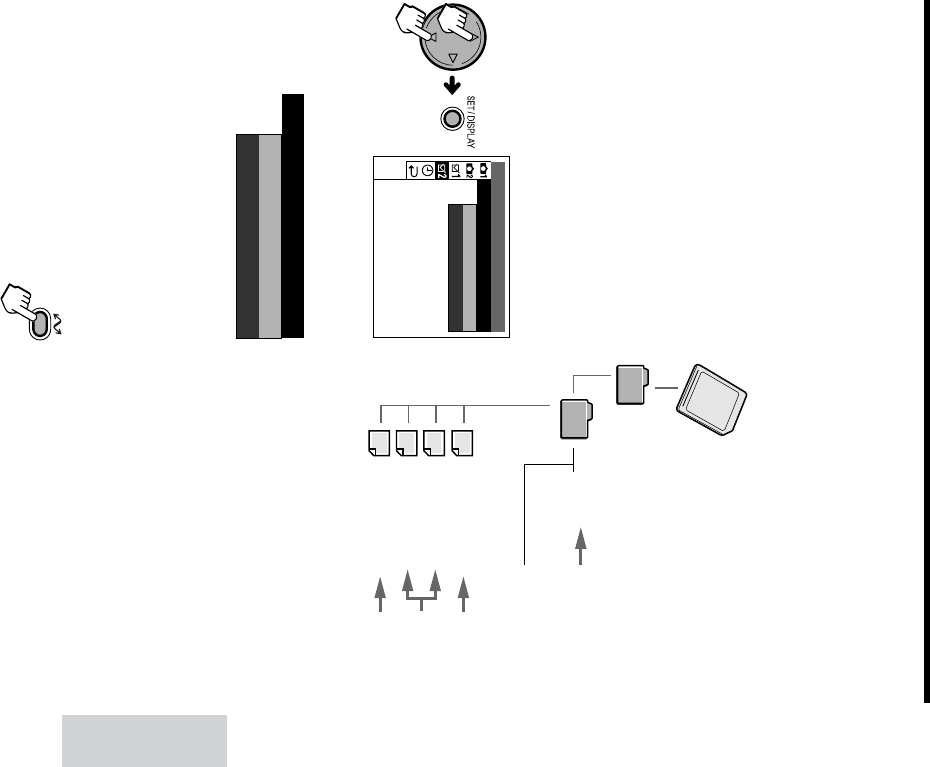
59
Advanced Features
Image Folders and File Names
If you select OFF in step 4 on page 58, you will
find a new drive called "Removable Disk (F:)"
(or other drive letter, depending on your PC
configuration). Image, sound and related data
are stored in files and on a card as shown
below.
Caution on transferring data
While transferring data, the transfer indicator
moves. Do not execute the operations below.
• Disconnect the USB cable
• Turn the power on/off
• Turn off the PC or setting it to Standby
• Open the card slot cover
You cannot transfer data when;
• The card is full.
• The card is write-protected.
Delete a few unneeded images or shift the
write protect switch to the unlocked position
and try transferring again.
Note:
• In case of data transfer error, disconnect the
USB cable, then connect it again, or turn the
power off, then turn it on again.
DCIM
100SHARP
PICS0001.WAV
PICT0001.JPG
PICT0002.JPG
PICT0003.AVI
••••••
LANGUAGE
VIDEO OUT
UNDO LAST IMAGE
RETURN
SPEAKER
PC CONNECT
SETTING 2
OFF
ON
BEEP
OUT
PC CONNECT
OFF
ON
Installing the software
Before you start transferring data, install the
Quick File Transfer Software included in the
supplied CD-ROM. (Refer to the Installation
Guide for details.)
Transferring the data
To transfer all the data to your PC at one time,
simply press the ! button after making the
necessary preparations.
1 Press the MENU button to display the
menu screen.
2 Press l or m to select “~”, then
press the SET button.
3 Press l or m to select “PC CON-
NECT”, then press the SET button.
4 Make sure the PC CONNECT menu is
set to ON, then press the SET button.
• If you select OFF, double-click the “My
Computer” icon and choose
“Removable Disk” in the window. See
Image Folders and File Names.
5 Press the MENU button to turn off the
menu screen.
6 Press the ! (data transfer)
button.
• Transfer indicator moves, and
all images, sound and related
data on the card will
automatically transfer to the
PC.
Note:
• Refer to the PDF manual of the Quick File
Transfer Software for details.
Folder of still image files
Sub-folder of still
images
Serial number
(100 to 999)
Still images
Audio data
Motion image