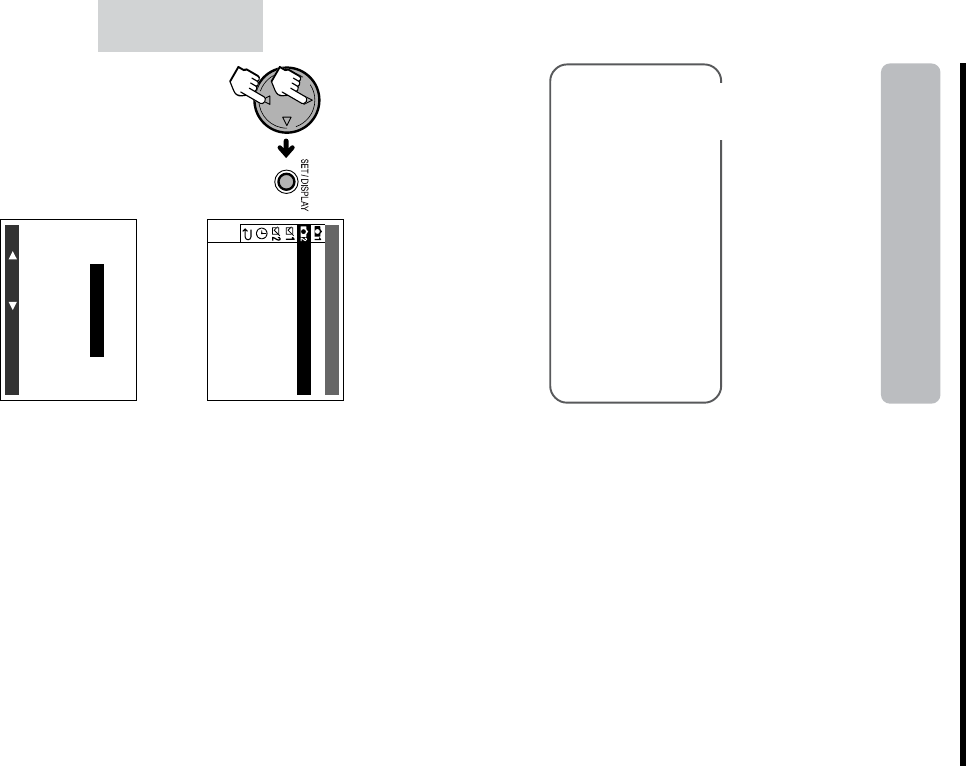
Advanced Features
48
Advanced Features
Setting the White
Balance
Available in ], ;, ', ,. or = mode
This mode fine-tunes colors based on settings
that match the lighting conditions so that colors
that look white to the human eye will also look
white when captured. Select a setting that
matches the condition.
Types
AUTO: The camera automatically adjusts
the white balance
DAYLIGHT (V): Suitable mode for capturing
in outdoors
FLUORESCENT (S): Suitable for capturing
under a fluorescent lamp
TUNGSTEN (T): Suitable for capturing
under a tungsten lamp
1 Turn on the camera in the desired mode.
2 Press the MENU button until the menu
screen appears.
3 Press l or m to select “P”, then
press the SET button.
4 Press l or m to select “WHITE
BALANCE”, then press the SET button.
5 Press l or m to select the desired
setting, then press the SET button.
SENSITIVITY
GAMMA
METERING
VOICE REC.
RETURN
QUICK VIEW
CAPTURE 2
WHITE BALANCE
DAYLIGHT
FLUORESCENT
TUNGSTEN
AUTO
EV 6.5F
WHITE BALANCE
005/1
0.0
6 Press the MENU button to turn off the
menu screen.
Note:
• In Auto mode ([), the WHITE BALANCE
menu item is set to “AUTO”.


















