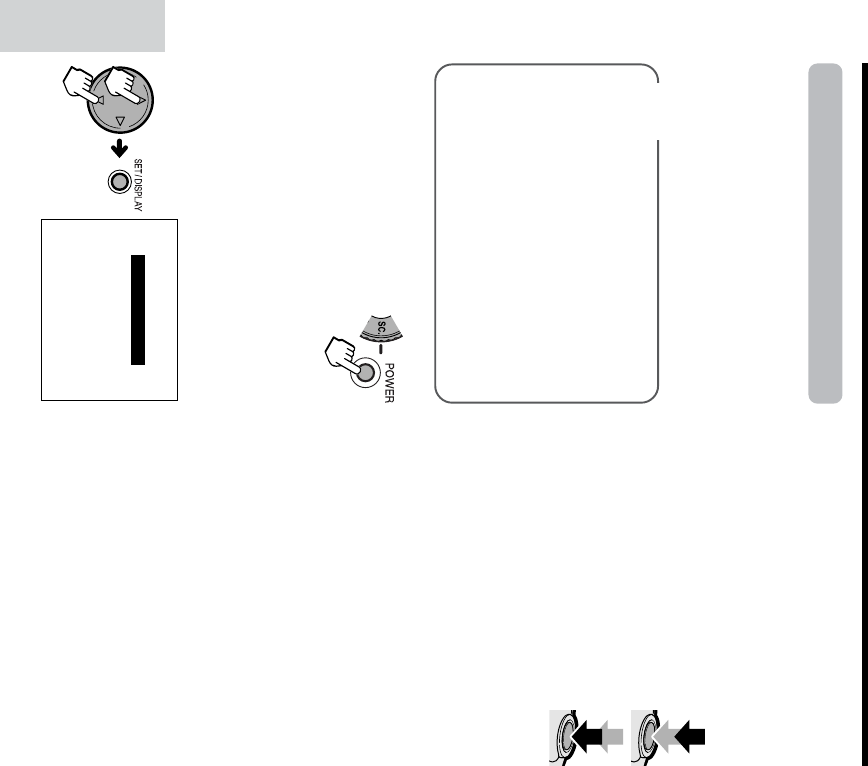
Advanced Features
46
Advanced Features
Scene Select Mode
You can select scene settings to create the
best results for a specific situation. The camera
will automatically set the exposure, white
balance, and shutter speed to produce the
optimum picture quality for the selected
situation.
Types
PORTRAIT (F): Captures a subject clearly
with blurred background and foreground.
SNAP SHOT (G): Captures the scene
clearly with subjects in both background
and foreground focused.
LANDSCAPE (H): Captures a distant
subject clearly.
NIGHT VIEW (I): Captures your subject
with the surrounding night view.
BLACK&WHITE (J): Captures the scene
in black and white.
1 Set the Mode Dial to “.”,
then power on the
camera.
• SCENE MENU screen
appears.
2 Press l or m to select the desired
setting, then press the SET button.
• The subject displays in the selected
mode and a frame guide matching the
scene menu selection appears on-
screen.
PORTRAIT
LANDSCAPE
BLACK WHITE&
NIGHT VIEW
SNAP SHOT
SCENE MENU
3 Set any desired menu items.
Note:
• The available mode is described below the
function title in each page. You can set the
functions indicated with “.” in that
description.
4 Press the Shutter button half-
way down to focus on the
subject.
5 Press the Shutter button fully to
capture the image.
Changing the scene setting
To change the scene setting while in Scene
Select mode, press the MENU button once.
Pressing the MENU button twice displays the
menu screen.


















