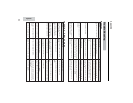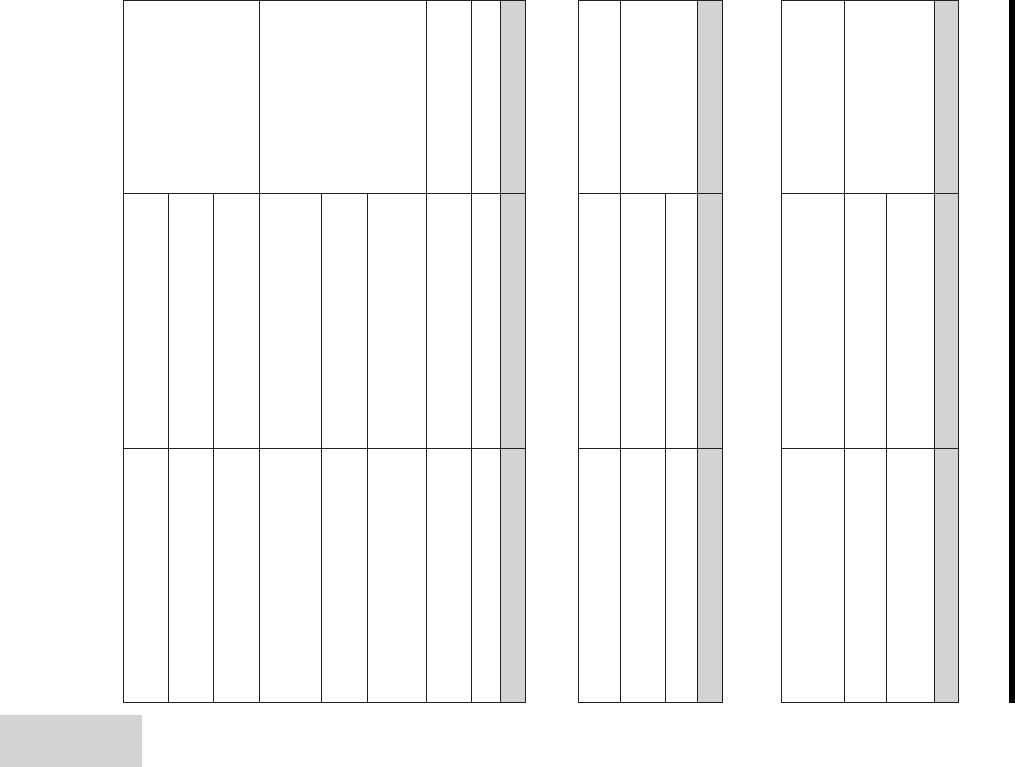
63
Appendix
Symptom
The camera automatically
stops capturing a movie
image.
Cannot use the digital zoom.
Possible causes
The AA batteries are depleted.
30 second movie capture limit has
elapsed.
You cannot use the digital zoom in =
mode.
Symptom
Cannot delete an image.
The image does not display
in full screen.
Cannot display the image on
TV.
Cannot transfer the data to
the PC.
Possible causes
The image is protected.
The image size is larger than
2448K1632.
The video input channel or TV channel
is not selected properly.
The A/V cable is not properly con-
nected.
The VIDEO OUT menu is not set to the
correct item.
The USB driver is not correctly in-
stalled.
The USB cable is not properly con-
nected.
The PC CONNECT menu is set to
“OFF”.
Suggested solution
Replace them with new ones (p. 7).
Not a malfunction.
Not a malfunction.
In = mode
In w mode
Suggested solution
Cancel the protection (p. 33).
Cannot display an image larger than
2448K1632 on this camera.
Check the operation manual for your
VCR or TV, and select the proper chan-
nel (p. 20).
Check the cable connection (p. 20).
Check the TV system that applies to
where you live (p. 61), and set it to cor-
rect item (p. 20).
Check the installation procedure, and
try again (p. 58).
Check the cable connection (p. 57).
Set it to “ON” (p. 59).
Symptom
Cannot select the menu items
“BRACKET” or “z BRACKET”.
The menu screen does not
appear when pressing the
MENU button in . mode.
Possible causes
Battery power is too low to capture 3 or
more images.
There is not enough card capacity to
store 3 or more images.
You have not selected a scene menu in
the initial screen.
In [, ], ;, ', , or . mode
Suggested solution
Replace the batteries with new ones
(p. 7).
Replace the card with new one (p. 9) or
delete unwanted files (p. 19).
Select a desired scene menu, and
press the SET button, then press the
MENU button again (p. 46)