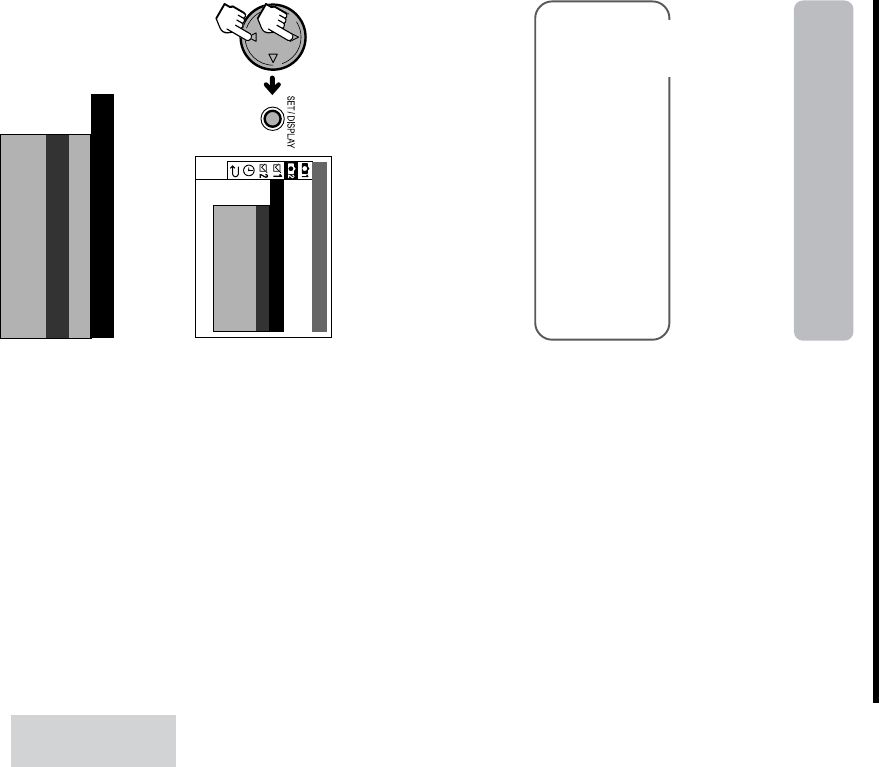
49
Advanced Features
Setting the Light
Sensitivity
Available in ], ;, ' or , mode
This mode emulates the sensitivity of camera
film. The higher the ISO number, the faster the
shutter speed you can use.
Types
AUTO: The camera automatically produces
the sensitivity to match lighting condi-
tions.
ISO100, ISO200, ISO400: Setting increased
sensitivities reduces the time needed to
make an exposure.
1 Turn on the camera in the desired mode.
2 Press the MENU button until the menu
screen appears.
3 Press l or m to select “P”, then
press the SET button.
4 Press l or m to select “SENSITIVITY”,
then press the SET button.
5 Press l or m to select the desired
setting, then press the SET button.
6 Press the MENU button to turn off the
menu screen.
Notes:
• In Auto mode ([), the SENSITIVITY menu item
is set to “AUTO”.
• In Manual mode (,), the default SENSITIVITY
setting in the menu is “ISO 100”, and “AUTO” is
not selectable.
WHITE BALANCE
GAMMA
METERING
VOICE REC.
RETURN
QUICK VIEW
CAPTURE 2
SENSITIVITY
ISO
AUTO
ISO
ISO
1
2
4
0
0
0
0
0
0
SENSI TIVI TY
ISO
AUTO
ISO
ISO
1
2
4
0
0
0
0
0
0


















