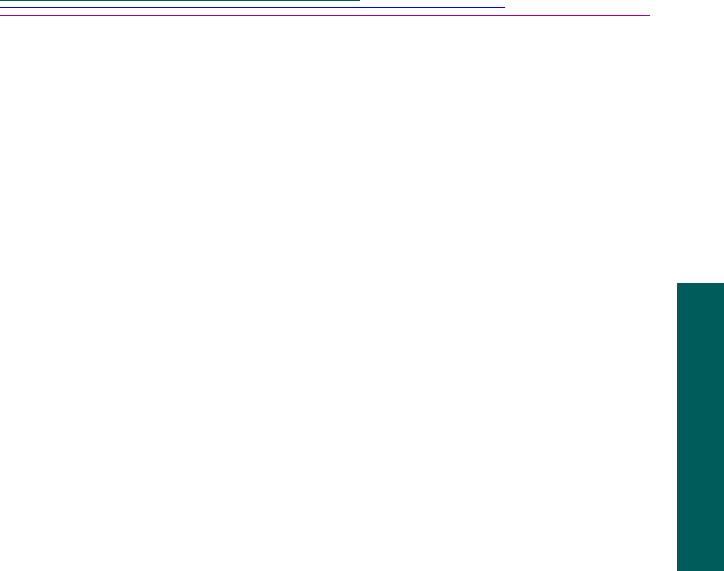
1-3
1
Getting started
1
Getting started
DC220 and DC260 software
Included with your camera is a CD-ROM containing software that will help you
use your digital pictures:
✔
Camera Properties which allows you to setup your digital camera through
a graphical interface on your computer
✔
Mounter and TWAIN which allow you to move pictures from the camera
to your computer
✔
Picture Easy which allows you to organize, enhance, share, and print your
digital pictures
☞
This User’s Guide describes the DC220/DC260 Camera operation and the
operation of software for use on WINDOWS PC computer systems. For
information about the Macintosh plug-in software, please refer to Appendix
A.
System Requirements
✔
PC with 486/66MHz microprocessor or PENTIUM Processor
✔
16 MB or more of RAM (WINDOWS 95), 32 MB RAM (WINDOWS NT
4.0)
✔
50 MB hard disk space available
✔
available serial port, IrDA connection, USB port or PC Card reader
✔
USB requires WINDOWS 95 4.00.950B and supporting hardware
✔
IrDA requires WINDOWS 95 and supporting hardware
✔
CD-ROM drive
✔
256 colors (thousands of colors recommended)
✔
System Administrator privileges to install on a WINDOWS NT 4.0
system


















