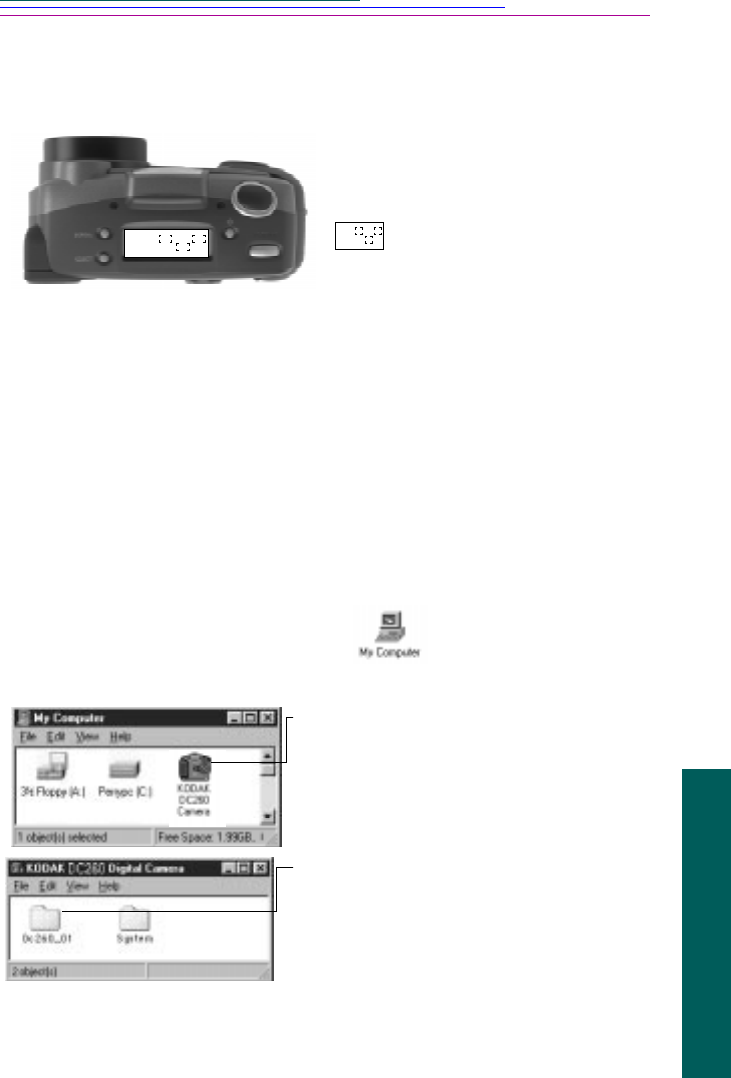
7-3
7
Accessing pictures
connected to your computer and turned on. Refer to Chapter 6, “Connecting your
camera to your computer” for detailed information.
Viewing your pictures
Mounter software allows you to view your pictures as picture files or as
thumbnails.
☞ To view your pictures as thumbnails, select View -> Thumbnail View. It will
take longer to display pictures as thumbnails than as picture files.
To view your pictures:
When the camera is correctly connected
to and communicating with your
computer, the camera’s Status Display
is replaced with the following screen.
If the connection times out, the Status
Display returns.
1 Double-click on the My Computer icon.
The My Computer window appears.
2 Double-click on the Camera icon.
The Camera Folder icon appears.
3 Double-click on the Camera Folder
icon.
A window appears showing the
individual picture files or thumbnails.
☞ To delete pictures from your memory
card, either move them to the Recycle
Bin or press the DELETE key.


















