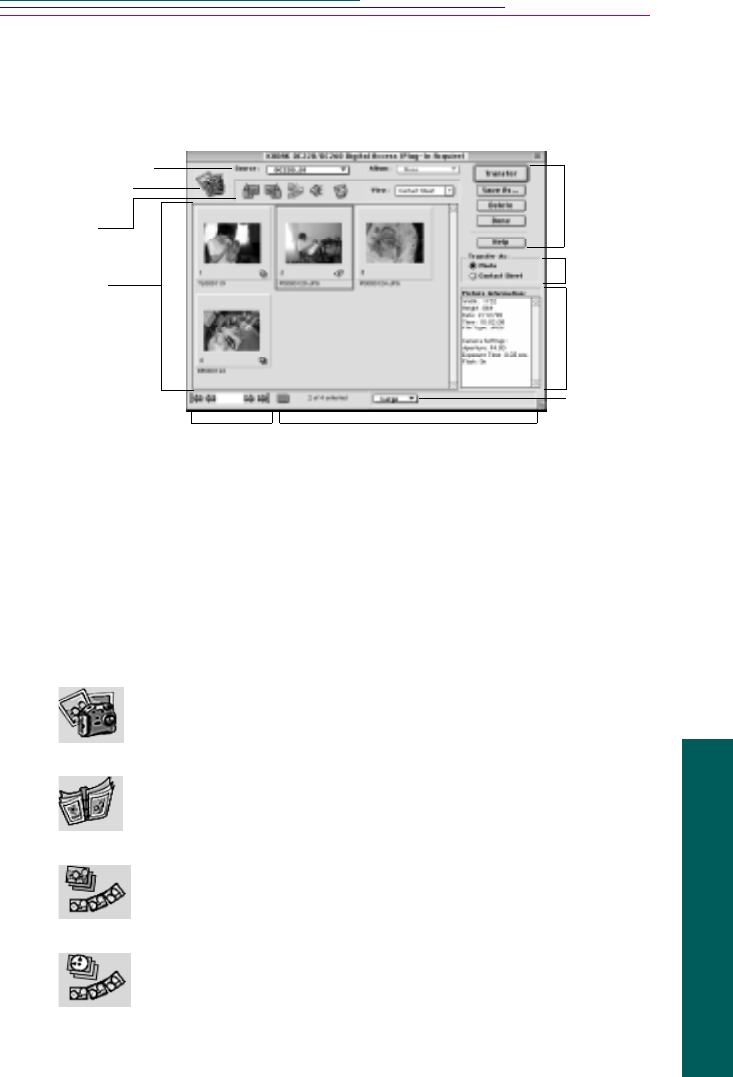
A-3
Macintosh Software
Digital Access Application Window
You use the Digital Access application window to view and select pictures,
transfer them to the host application, or save them to your computer.
The application window contains the following elements:
✔ The picture source pop-up menu lets you select the source of the
pictures you want to retrieve. Sources include the camera memory card or
a folder on your computer.
✔ The Album pop-up menu lets you display the contents of a DC260
album in the viewing area.
✔ The view graphic icon indicates the source of the displayed pictures.
Indicates the picture source is the camera memory card.
Indicates the picture source is a DC260 camera album.
Indicates the picture source is a burst folder.
Indicates the picture source is a timelapse folder.
Control
buttons
Transfer
options
Picture
Information
Status bar
Viewing area
Picture source menu
View graphic icon
Toolbar and
View menu
Navigation bar
Display
Size menu


















