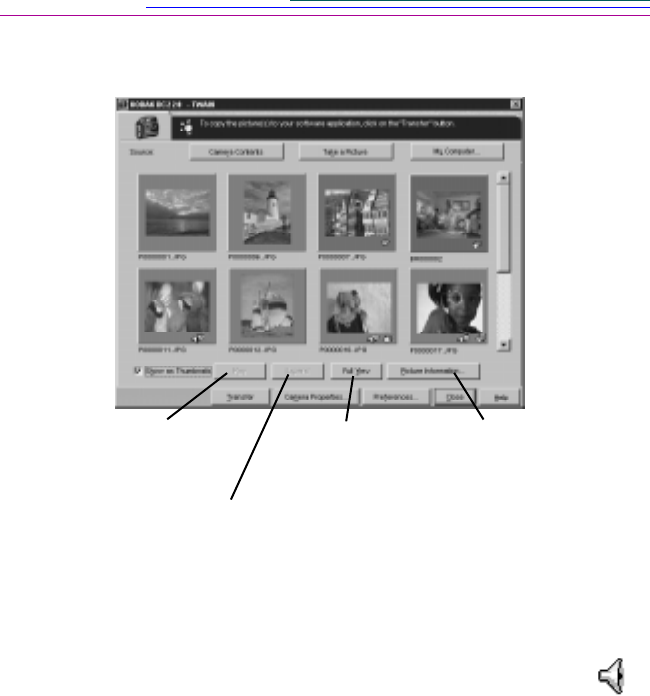
8-6
Refer to the following subsections for more information about each Preview
function.
Play a pictureÕs attached sound
Pictures that have attached sound show a sound icon beneath the picture.
Expanding and collapsing pictures
Burst pictures are a series of pictures taken in rapid succession. Timelapse
pictures are a series of pictures taken at a specified interval. TWAIN software
displays both as single thumbnails with an icon indicating if the picture is a burst
or a timelapse picture.
☞ When you have expanded a selected picture, the EXPAND button changes
to a COLLAPSE button.
Opening a picture in full view
You can also double-click a picture to open it.
Opens any selected
pictures in a full
view.
Displays information
about a single
selected picture.
Plays a picture’s
attached sound.
Expands and
collapses burst and
timelapse pictures.


















