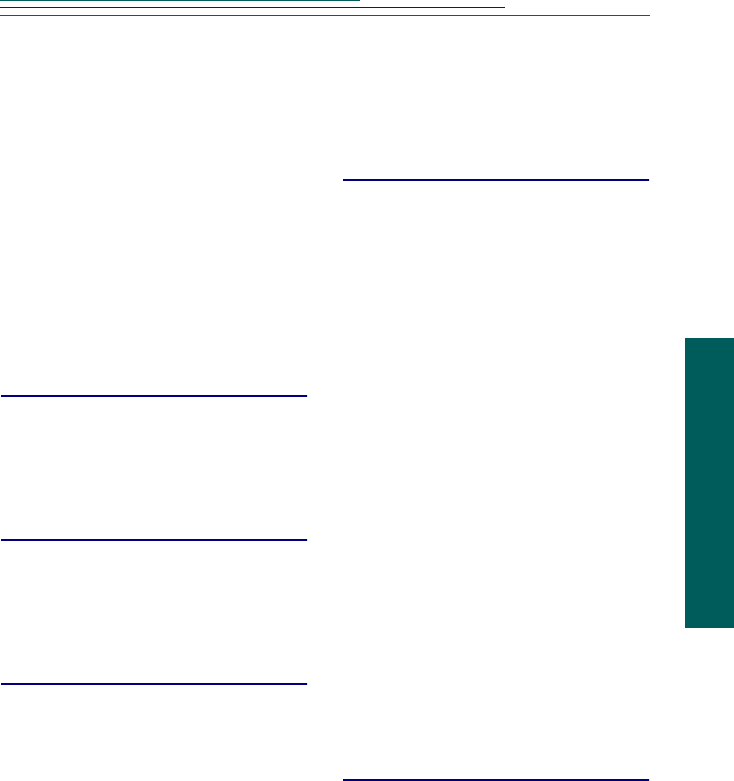
Index-13
Index
number selected and total
displayed A-5
playing attached audio A-11
Preferences icon A-4
preferences, setting A-17
Preview view
changing picture display size A-7
playing a slide show A-10–11
viewing
burst or time-lapse pictures
A-10
pictures
A-8–9
Q
QuickTime movie, exporting
A-16–17
quitting Digital Access software A-5
R
resolutions, camera A-7
Rotate icons A-4
rotating pictures A-11
S
saving
audio attached to picture
A-15–16
individual pictures A-15
selecting pictures A-7
slide mount frame on transferred con-
tact sheet
changing color A-17
displaying and hiding
A-17
selecting size A-14
slide show, playing in Preview view
A-10–11
Small thumbnails A-7
software requirements A-1–2
Standard resolution pictures A-7
starting Digital Access software
A-5
status bar, in application window A-5
system requirements A-1
T
text on transferred contact sheet
changing color A-17
displaying and hiding A-17
time-lapse pictures
See also pictures
collapsing/expanding folder A-10
exporting as QuickTime movie
A-16–17
selecting in expanded folder A-7
view graphicA- 3
viewing
in a slide show A-10–11
in Preview view A-10
information
A-12
toolbar, in application window A-4
tooltips, hiding and showing A-17
transferring pictures
as thumbnails on a contact sheet
A-14
individual A-13
setting contact sheet display pref-
erences A-17
V
view graphics A-3
View menu A-4
viewing
burst and time-lapse pictures
on a contact sheet A-9–10
higher resolution pictures A-8–9
picture information A-12
slide show in Preview view A-10
viewing area, application window A-4


















