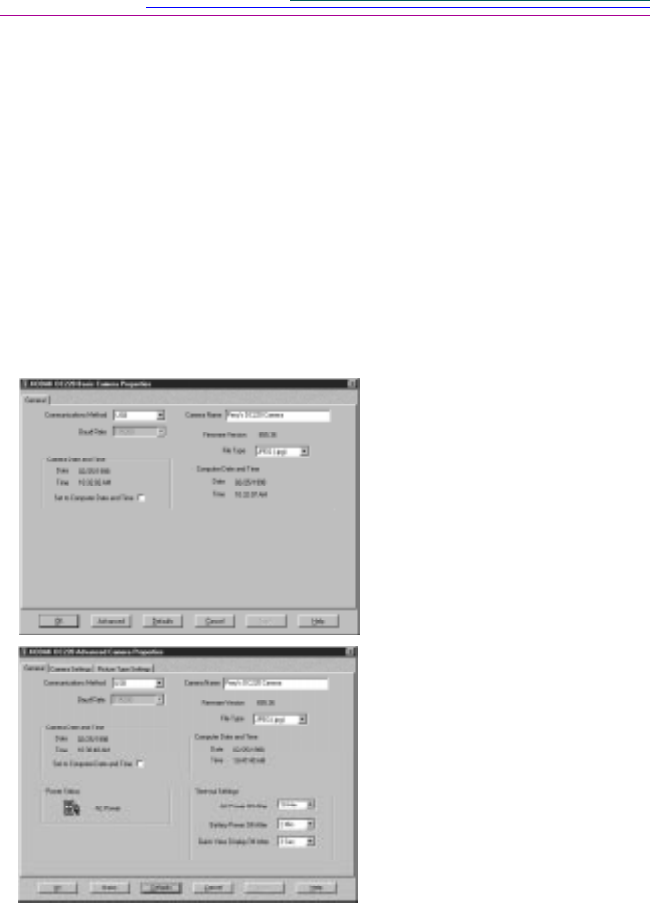
5-2
✔ Select the Camera Properties button from the camera’s TWAIN Software
screen
✔ Select the Properties button from the KODAK DIGITAL SCIENCE Picture
Easy Software 3.0 screen
✔ Select DC220 or DC260 Camera Properties from the Start Programs
menu.
The remaining sections of this chapter assume that you have started the Camera
Properties software and are viewing the first tab, General settings.
Specifying General settings
Communications Method—Defines the type of connection you want to use
between the camera and your computer.
Baud Rate—Defines the rate at which the camera and the computer
communicate. This field is greyed out if USB or IrDA is selected as the
communication method.
The GENERAL settings tab is
selected by default.
1 Specify the settings.
Refer to the following
subsections for a brief
description of each setting.
2 If you want to see more
settings, click the
ADVANCED button.
Additional settings appear.
3 To apply these settings to the
camera, click the APPLY
button.
☞ To revert to a screen’s
default settings, click
the DEFAULTS button.


















