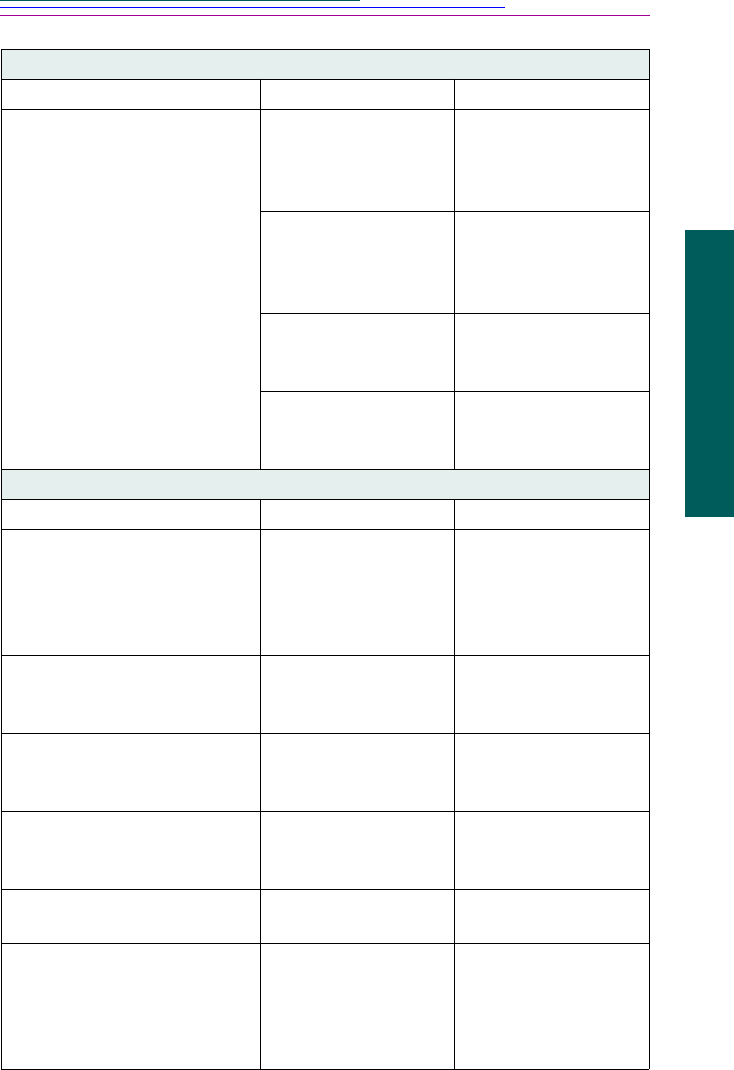
9-7
9
Troubleshooting
Camera
Problem Cause Solution
Picture is not clear. The lens is dirty. Clean the lens. See
“General maintenance
and safety” on page 9-
1.
Subject too close
when taking picture
Stand at least 8 in. (20
cm.) away when
taking pictures using
Close-up.
Subject or the camera
moved while the
picture was taken.
Hold camera steady
until the picture is
taken.
The subject is too far
away for the flash to
be effective.
Move so the subject is
less than 10 ft. (3 m)
away.
LCD Messages
Message Cause Solution
Memory Card is Full. Memory card is full
and cannot hold
additional pictures
Transfer pictures to
your computer or
insert a memory card
that has available
memory.
No Memory Card. There is no memory
card inserted in the
camera.
Insert a memory card
into the camera.
Cannot read memory card. Memory card is
corrupted.
Insert a new or
reformat the memory
card.
Camera did not establish
connection.
The camera cannot
communicate with the
computer.
See “Potential
connection problems”
on page 6-8.
Camera needs service. The camera is
malfunctioning.
Have the camera
serviced.
The receiving camera does not
have enough memory to
receive the pictures.
In a camera to camera
communication, the
receiving camera’s
memory card is full.
Transfer pictures to
your computer or
insert a memory card
that has available
memory.


















