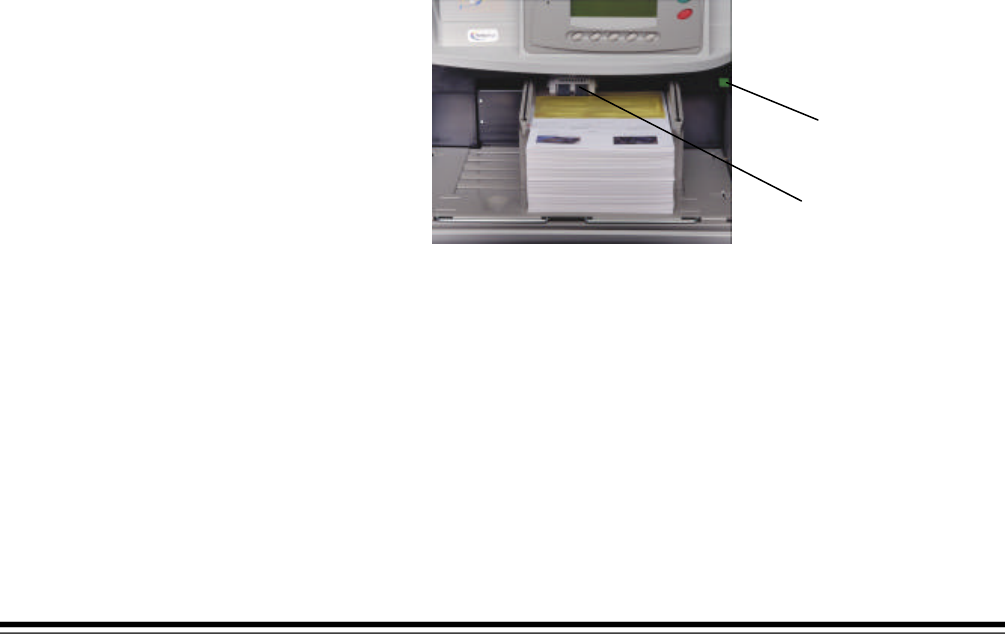
2-2 A-61169 July 2003
Document preparation
Kodak scanners have been tested with a range of documents that
represent the broad spectrum of document types found in the most
common business applications. Optimal scanner performance is
achieved when you scan documents within the recommended document
specifications listed below. Scanning documents that are outside of these
specifications may lead to undesirable results in terms of scanner
reliability, image quality, and/or consumable life.
Before you start scanning, make sure the documents can be fed through
the scanner easily. Best performance is obtained by feeding a good, clean
lead edge. This means the side of the paper which enters the feeder first
should be in the best possible condition.
Use the guidelines below when preparing your documents for scanning.
• Remove staples, rubber bands, loose mending tape or paper clips.
• Straighten wrinkled edges and tape any torn documents.
• Trim ragged edges (steno paper, perforated edges, tractor feed
edges). If ragged edges cannot be trimmed, it is suggested that you
try different feeding orientations to determine which orientation feeds
best.
• A batch of documents to be fed into the scanner must be arranged to
have a common leading edge. Documents may be left-, right-, or
center-aligned in the elevator tray allowing the documents to be fed
into the scanner one at a time.
IMPORTANT: Proper alignment of documents is very important.
Documents must be fed under both feed module tires.
Feed module tires
Gap release lever
• Torn, damaged, or crushed pages can be transported successfully
through the scanner. However, no scanner can transport every
possible type of damaged paper. If damaged documents do not feed
through the transport automatically, feed the documents manually.
Use of the gap release lever may be required.


















