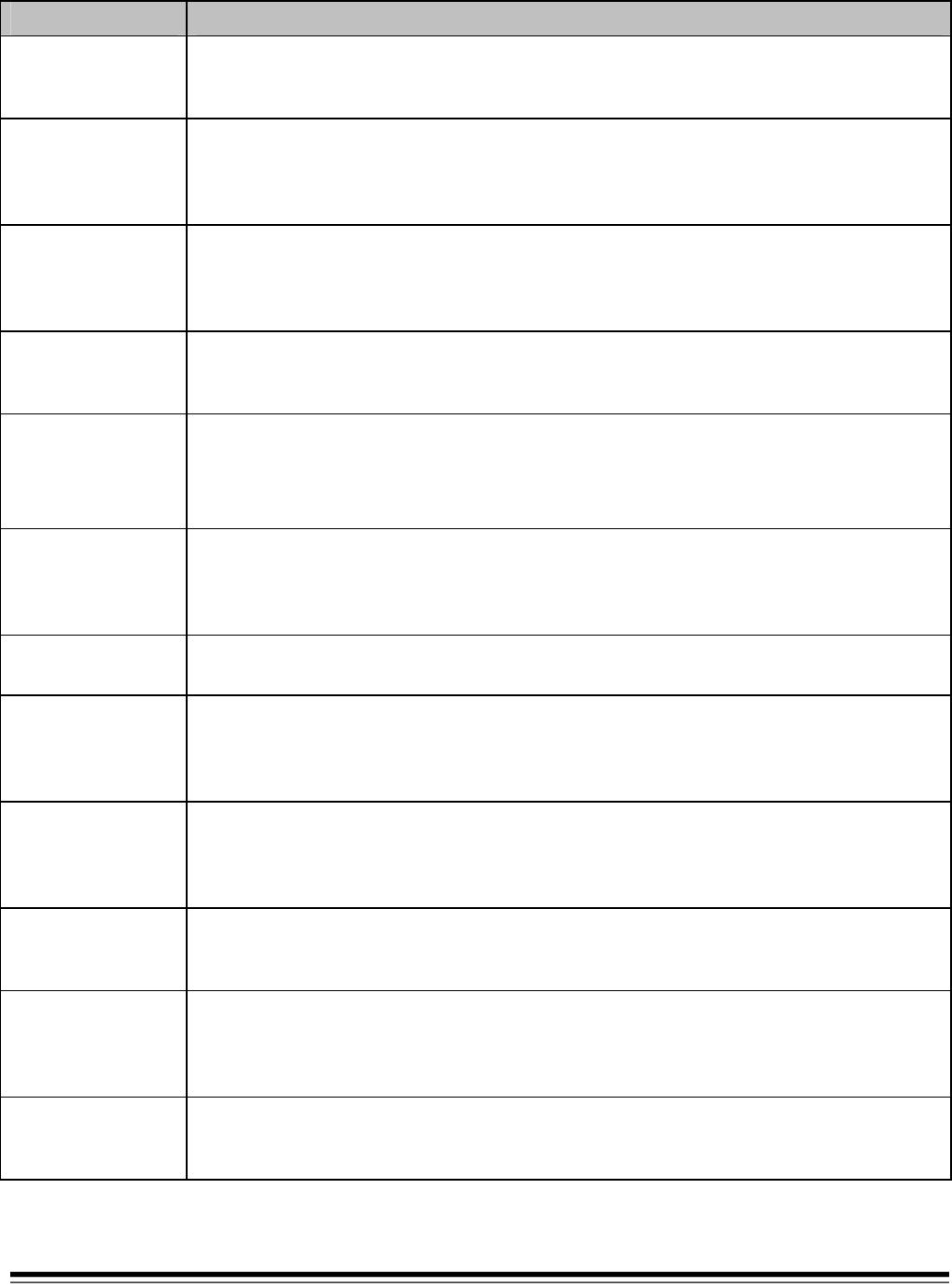
A-61169 July 2003 6-7
Message Description
Message
Action
Feeder self test failed
The self-test of the paper feeder failed. Perform a controlled power-down
sequence on the scanner. If the problem persists, call Service.
Message
Action
Front image cal unsuccessful
The imaging calibration for the front camera was unsuccessful. Clean the
imaging guides and retry calibration. See Chapter 5, Maintenance, “Cleaning the
imaging guides” for cleaning procedures.
Message
Action
Image address field overflow
One of the image address fields has exceeded its maximum configured count.
Check to make sure that a level change was not missed or reconfigure the
scanner to allow a larger value for the overflowed field.
Message
Action
Image buffer almost full
The feeder has stopped and the transport is still running because the image buffer
is almost full. Processing will resume when the buffer is less full.
Message
Action
Image buffer full
The image buffer overflowed.
One or more documents that passed through the transport were not scanned.
Refeed all documents for which images were not obtained.
Message
Action
Images in buffer
You tried to enable the scanner when images were still in the buffer. Not all
images were retrieved. Retrieve the remaining images or clear the buffer. When
the buffer is cleared, you may enable the scanner.
Message
Action
Interlocks are closed
Informational message. All doors are closed.
Message
Action
Interlocks are open
One of the doors is not closed or an error has not been cleared since the door(s)
was last opened. Check to see that all doors are closed and clear the error by
pressing the Return arrow (left button) on the Control Panel.
Message
Action
Invalid IA level
The image address level you tried to enter is not valid. Re-enter a correct image
address level. For more information about image addressing, see Kodak
publication, Kodak i800 Series Scanners, Image Processing Guide, A-61510.
Message
Action
IPB needs firmware
There is no firmware in an image processing board. Firmware needs to be
installed in all image processing boards before scanning is possible. Call Service.
Message
Action
Lamps not ready
Calibration and/or scanning was attempted before the lamps were warmed up.
See Chapter 3, Operator Control Panel Function’s for calibration guidelines and
procedures.
Message
Action
Lamps ready for scanning
Although lamps have warmed up sufficiently to allow scanning, image quality will
be best after the lamps have stabilized after approximately 10 minutes.


















