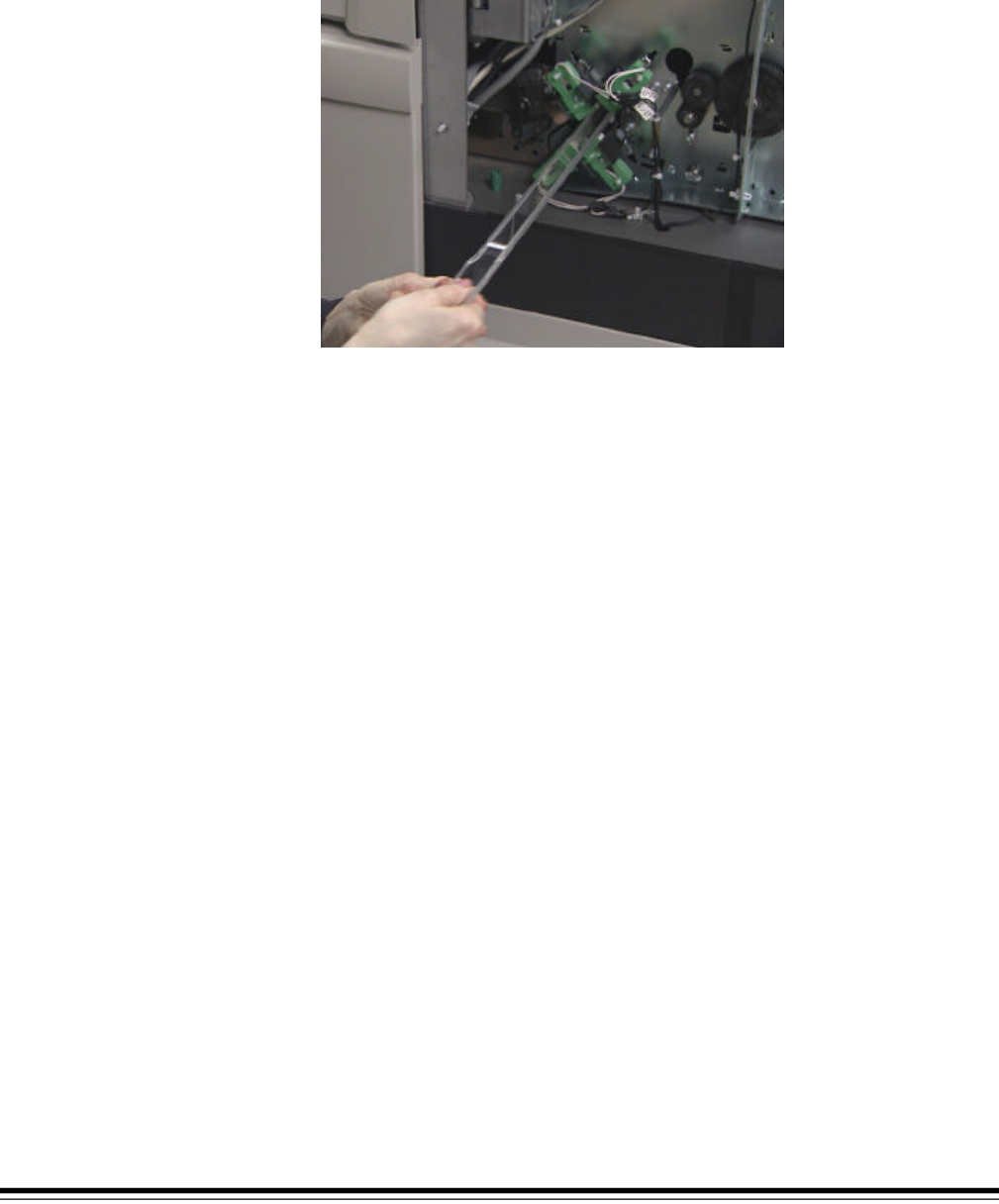
5-20 A-61169 July 2003
Replacing the imaging
guides
To replace the imaging guides:
1. Open the bi-fold door.
2. Remove the imaging guides.
3. Slide a new upper imaging guide in place. Make sure the notched side
is facing up and that the imaging guide is pushed in all the way and
fully seated in its slot.
4. Slide a new lower imaging guide in place. Make sure the notched side
is facing up and that the imaging guide is pushed in all the way and
fully seated in its slot.
5. Close the bi-fold door.


















