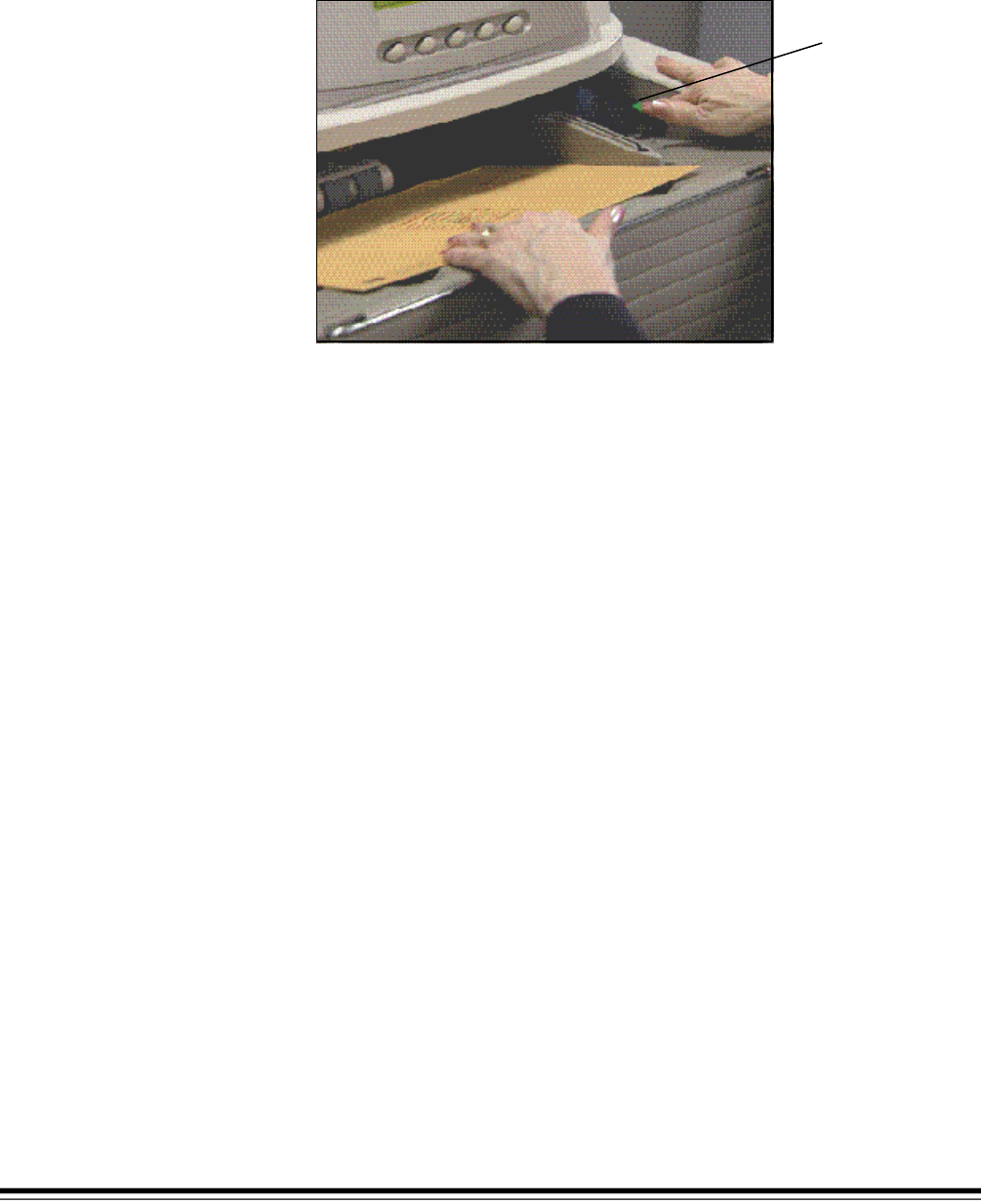
2-8 A-61169 July 2003
Feeding thick
documents
To feed thick documents:
1. Press and hold the gap release lever this provides more clearance
to ease document feeding.
2. Push the envelope/thick document into the transport. If more than one
document is to be scanned, feed them into the transport one at a time.
3. After the documents have been fed into the transport, release the gap
release lever.
NOTE: Before feeding envelopes:
− Disable multi-feed detection via the host or programmable
button (if the scanner is set up for multi-feed detection.)
− Be sure the envelope is empty and unsealed.
− When using the gap release lever, the maximum thickness
allowed for a document is 0.76 mm (.030 inches).
Gap release lever


















