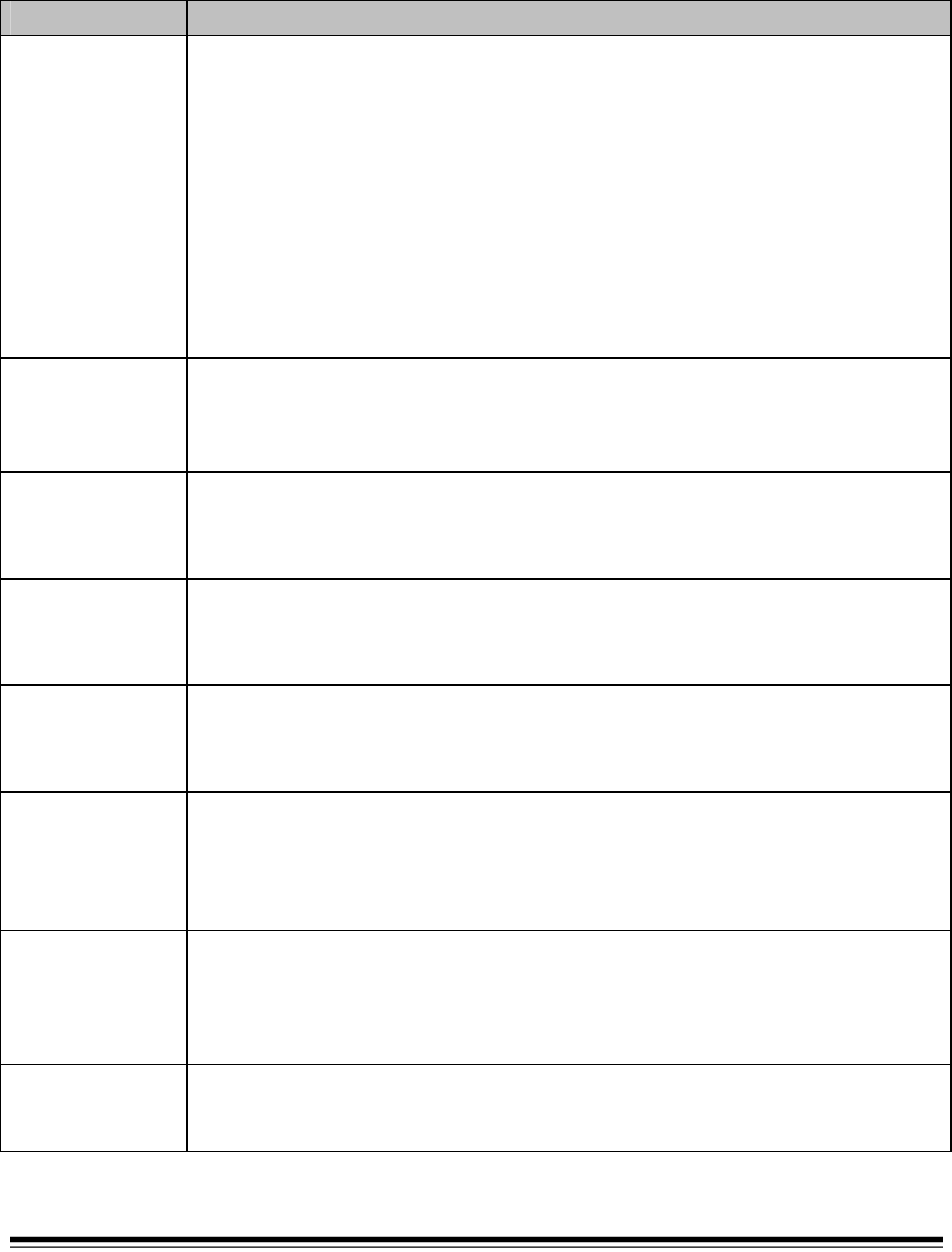
6-6 A-61169 July 2003
Message Description
Message
Action
Check document preparation
The documents are not prepared properly for scanning. See Chapter 2, Using the
Scanner, for procedures on how to properly prepare your documents.
The documents are too close together as they enter the scanner. Change the
separation rollers and pre-separation pad. See Chapter 5, Maintenance for the
procedure for changing the separation roller and pre-separation pad.
The cropping parameters are set improperly. If cropping is set to “Relative to
document”, the cropped area must fit inside of the document dimensions. See the
“Image Processing Guide”, Chapter 3, Using the Twain Data Source or Chapter 4,
Using the ISIS Driver for instructions.
One or more documents that passed through the transport were not scanned.
Refeed all documents for which images were not obtained.
Message
Action
Clean imaging guides
The imaging guides or white patches are dirty.
The imaging guides are not fully seated. Push the imaging guides all the way in
until fully seated. See Chapter 5, Maintenance, for cleaning procedures.
Message
Action
Clean the S1 sensor
The S1 (pre-imaging) sensor is dirty. See Chapter 5, Maintenance, “Cleaning the
Transport area” for cleaning procedures. See the diagram at the end of this
chapter for the approximate location of this sensor.
Message
Action
Clean the S2 sensor
The S2 (post-imaging) sensor is dirty. See Chapter 5, Maintenance, “Cleaning the
Transport area” for cleaning procedures. See the diagram at the end of this
document for the approximate location of this sensor.
Message
Action
Control panel button depressed
An Operator Control Panel button is stuck in the engaged position. Depress and
release all of the buttons and perform a controlled power-down sequence. If the
message persists, call Service.
Message
Action
Document jam
A document is lodged somewhere in the scanner. Clear the paper path. See
“Clearing the document path”, earlier in this chapter for procedures.
One or more documents that passed through the transport were not scanned.
Refeed all documents for which images were not obtained.
Message
Action
Elevator self test failed
The self-test of the elevator test failed. The feed module may not be installed or
may not be installed properly. See Chapter 5, Maintenance “Replacing the feed
module” for correct procedures. Perform a controlled power-down sequence on
the scanner. If the problem persists, call Service.
Message
Action
Error; Reset Scanner
An error occurred that the scanner cannot resolve without recycling the scanner.
Try turning the scanner on and off and on again. If error persists, call Service.


















