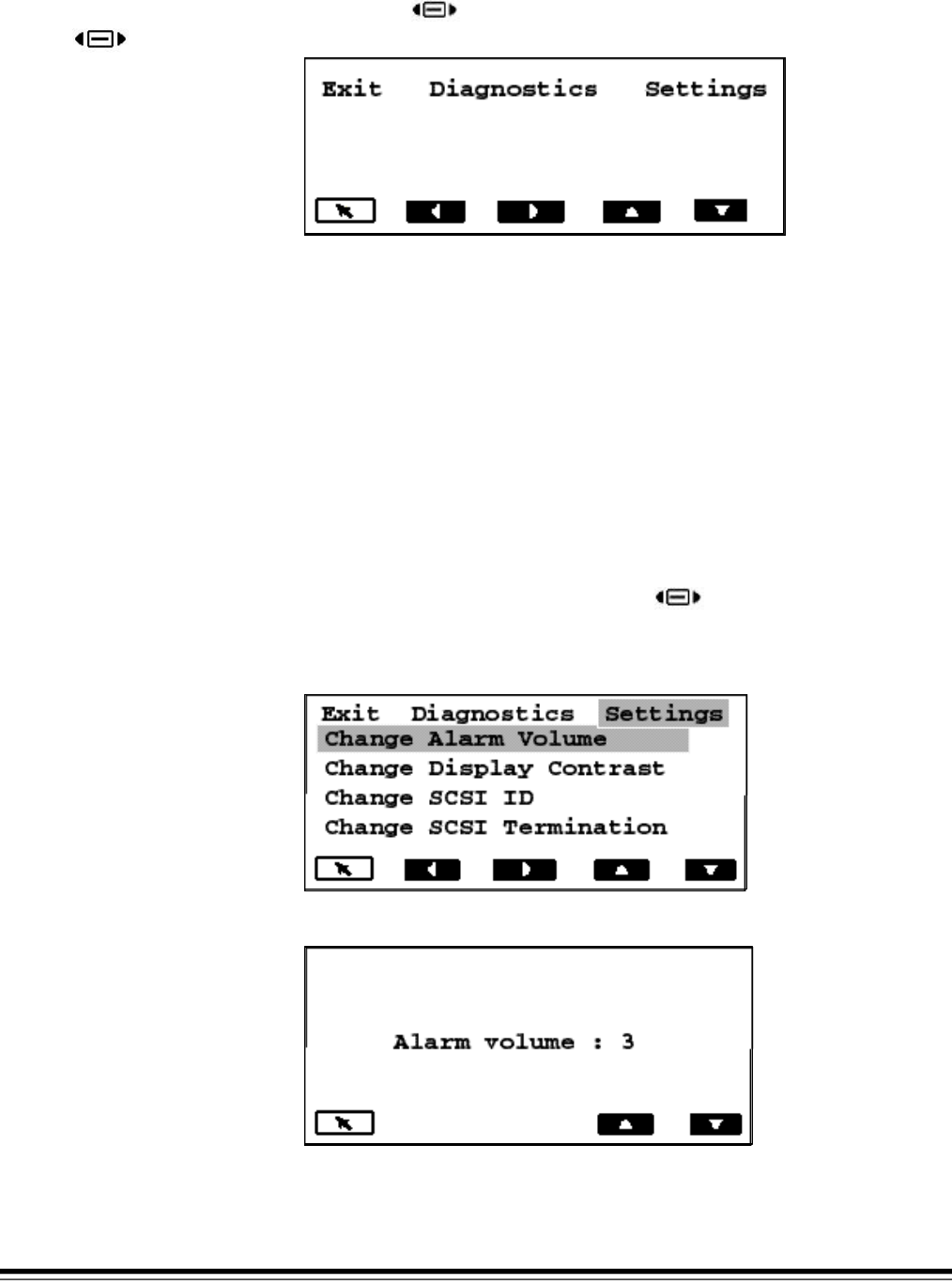
A-61169 July 2003 3-9
Using the Settings
menu
The Menu icon displays the Diagnostics Settings menu.
The following Settings functions are available:
• Changing the Alarm Volume
• Changing the Display Contrast
• Changing the SCSI ID
• Changing the SCSI Termination
• Setting the Elevator Position
Changing the alarm
volume
This setting allows you to adjust the volume of the alarm from 0 to 4.
1 = quietest; 4 = loudest; 0 = no sound.
To set the alarm volume:
1. Select the Diagnostics Settings menu icon.
2. Use the right or left arrow to navigate to the Settings function.
3. Use the down arrow to Change Alarm Volume.
4. Select Return.
5. Use the up or down arrows to select the desired volume.
6. Select Return.


















