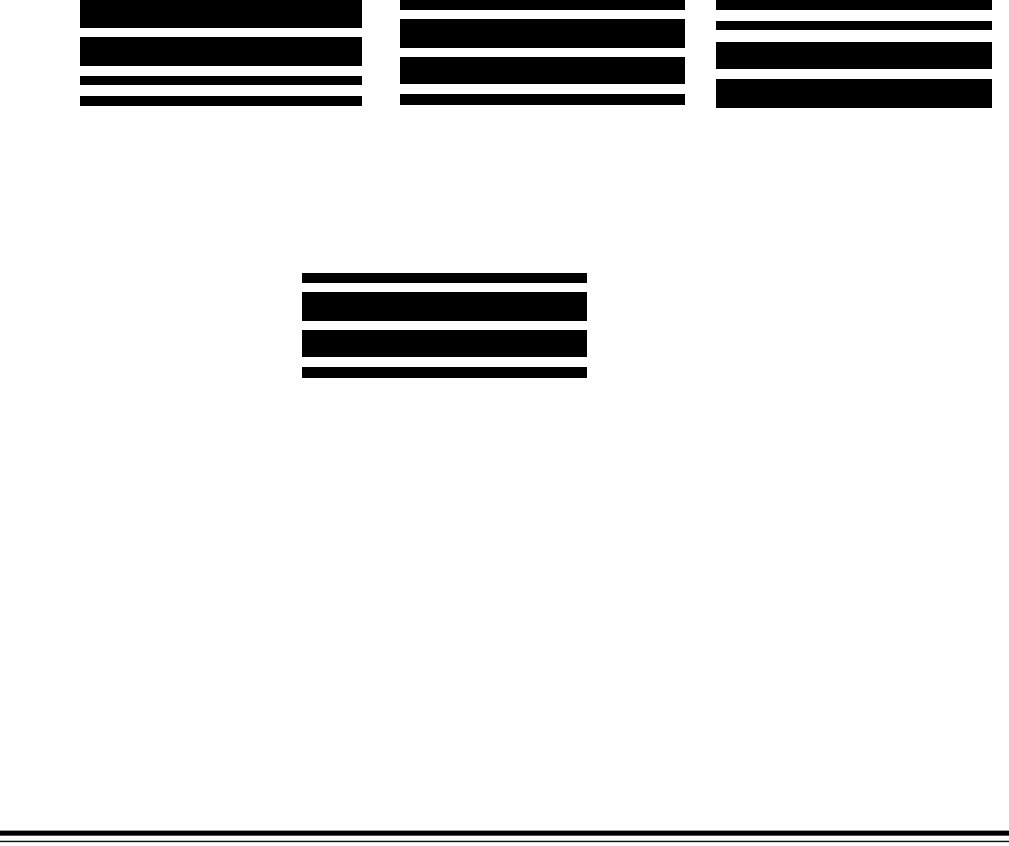
4-10 A-61169 July 2003
The Patch Reader
The Patch Reader allows you to automatically increment the image
address or initiate a special function. Patch sheets are placed in front of
each document during document preparation or on the lead sheet of a
document.
There are 5 possible patch head positions. The patch head position can
be easily changed. Recognition of all patch types will be returned in the
image header. This is in addition to document level information.
See Kodak publication A-61599, Patch Code Information, for complete
information.
Patch types
Patch Types 1, 4 and 6 these patch types can be used by the host for
post-scan image control (they are not used for image addressing). For
example, use these patch types for changing between bi-tonal and color
imaging or workflow control.
IMPORTANT: Do not use these illustrated patches for production – they
are not to spec.
Patch 1 Patch 4 Patch 6
Toggle Patch the Toggle patch is a Type 4 patch that is used to trigger
the scanner to switch from the current image stream (bi-tonal) to the
alternative image stream (color).
Toggle Patch


















