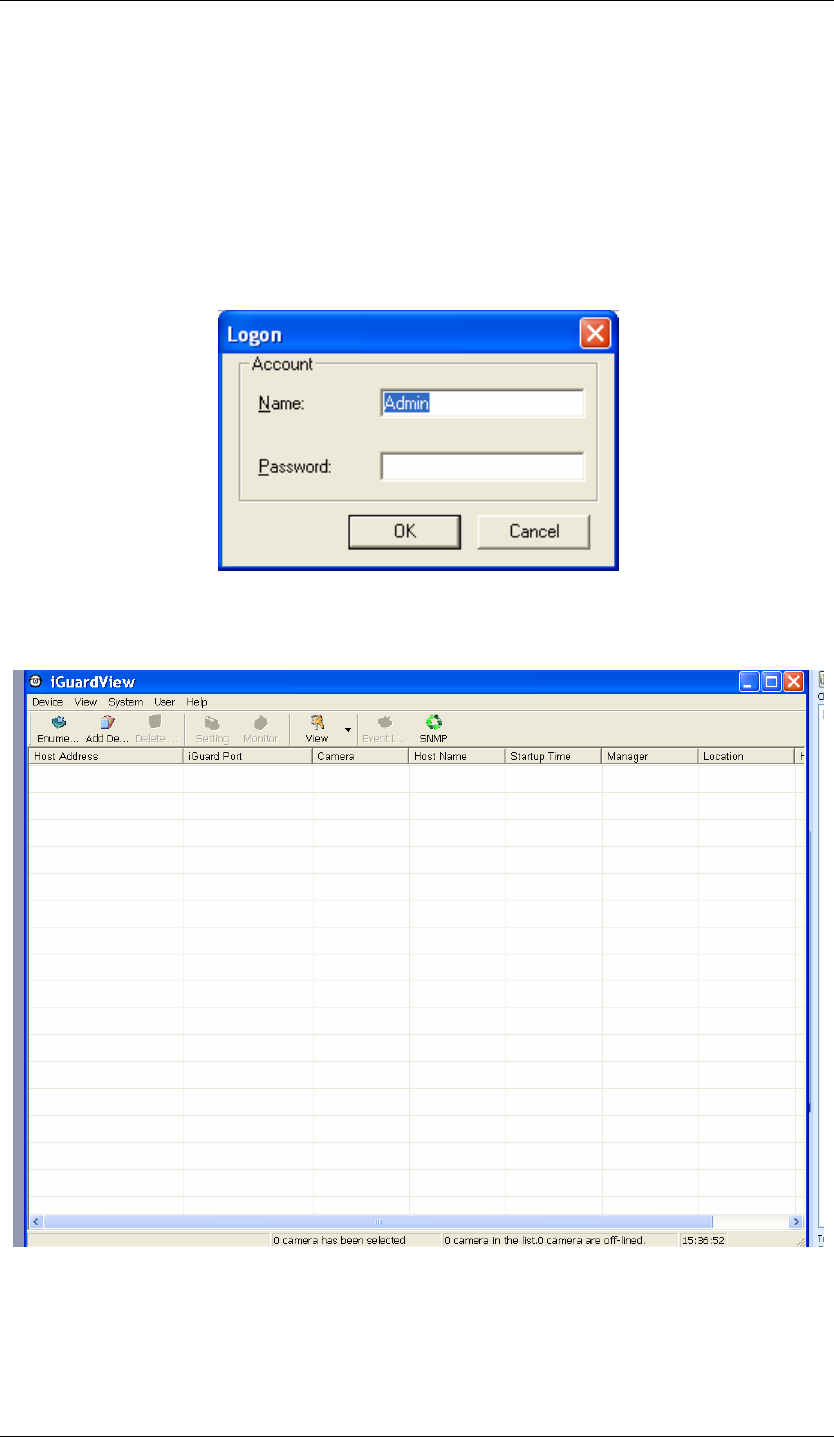
20
Chapter 4: iGuardware
4.2.2 iGuardView
iGuardView is a PC based utility software that allow you to manage and monitor
multiple iGuard cameras located either in a LAN or on a WAN,
You can launch the iGuardView program by clicking on “start” - “Program” - “iGuard” -
“iGuardView”
The following Login window will be displayed.
By default, the Account Name is set to “Admin” and No Password
Fig.16 iGuardView Screen Shot


















