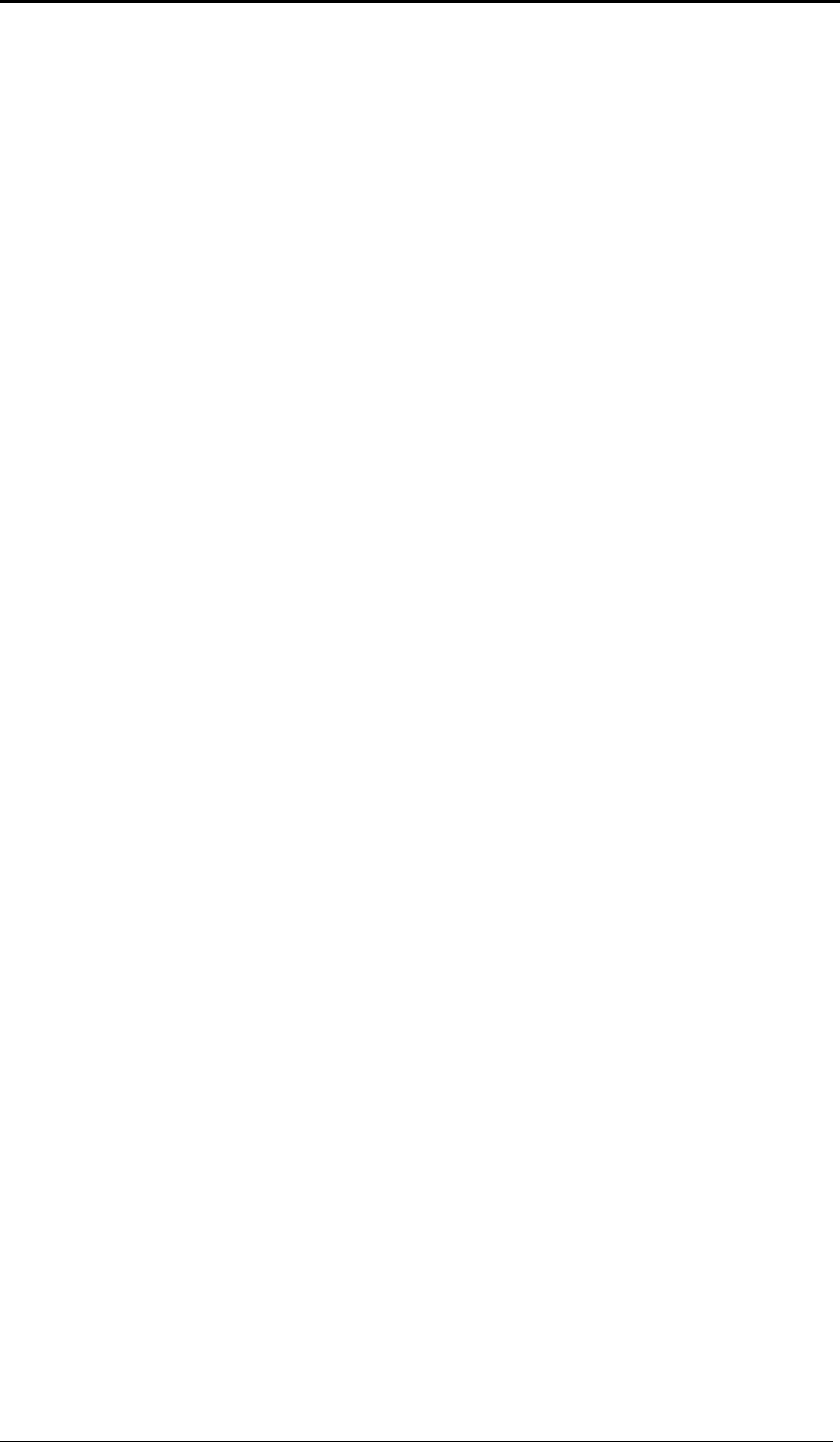
69
Appendix A: Router Configuration
Linksys (http://www.linksys.com)
BEFSR41 – EtherFast Cable/DSL Router
BEFSX41 – Instant Broadband EtherFast Cable/DSL Firewall Router with 4-Port
Switch/VPN EndPoint
BEFW11S4 – Wireless Access Point Router with 4-Port Switch – Version 2
1. Log into your router using your router IP.
2. On the router’s main page, click on Advanced at the top of the page.
3. On the next page, click on Forwarding.
4. Enter the following information on the page:
Line #1:
Customized Applications: iGuard – Webpage
Ext. Port: 80 to 80
Protocol: TCP
IP Address: Type in the camera’s IP address, for example:
192.168.0.5
Enable: Checked in
Line #2:
Customized Applications: iGuard – Camera
Ext. Port: 9001 to 9001
Protocol: UDP
IP Address: Type in the camera’s IP address, for example:
192.168.0.5
Enable: Checked in
5. Click on Apply to save the settings. iGuard should now be configured to work with
your router and be accessible from the internet.


















