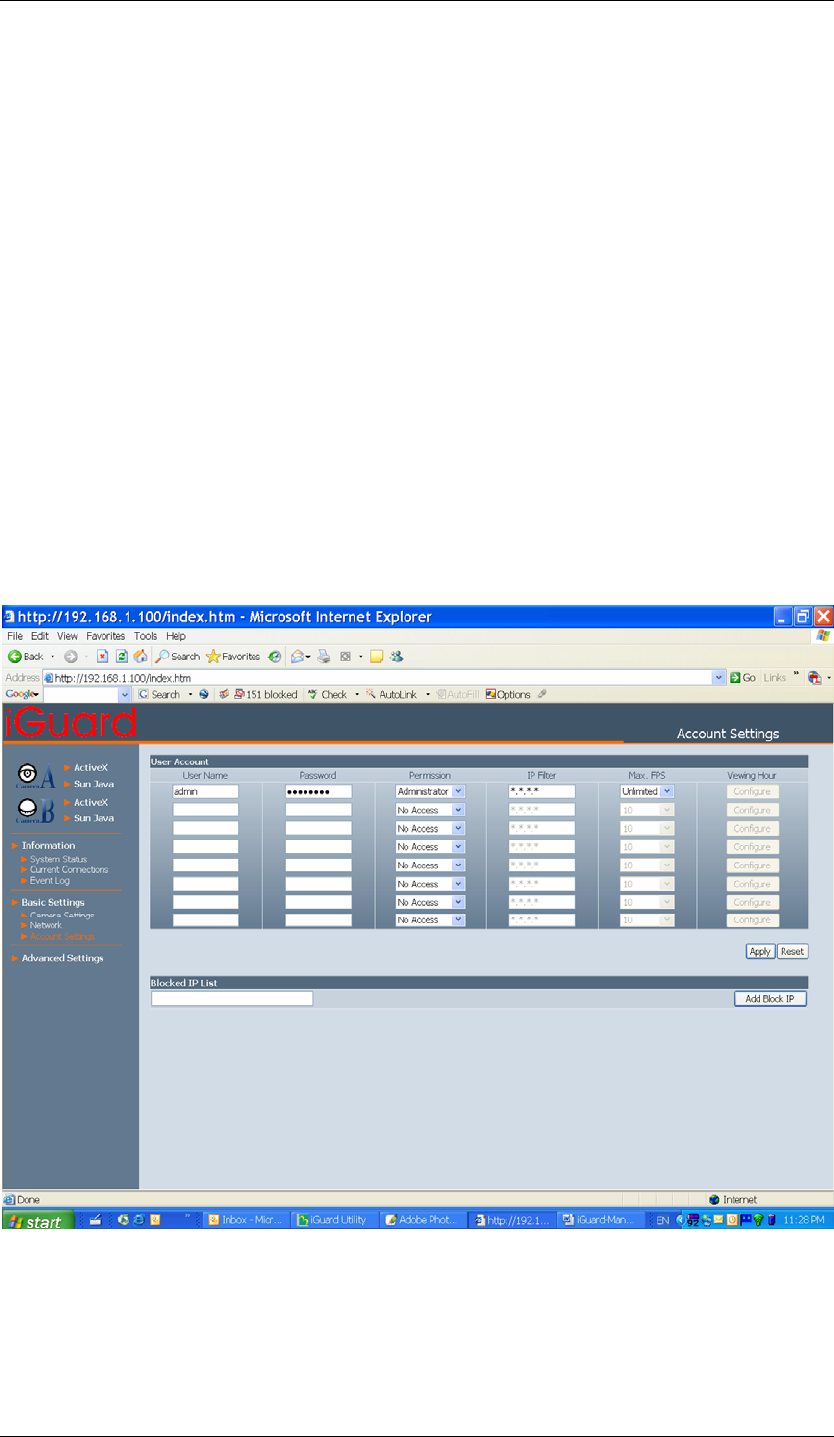
44
Chapter 5: iGuard Web Manager
“When Connection should be made”
The user has a choice of;
Disabled : Default setting. iGuard does not dial in
Connect always : iGuard will automatically dial in.
“Login Name”
Enter the login name assigned by your ISP.
“Login Password”
Enter the password assigned by your ISP.
5.2.3.3 Account Settings
This allows you to set up to Eight (8) user account with different permissions for
iGuard.
WARNING: You MUST set an Administrator account BEFORE setting either
“Operator”, “Viewer” or “No Access”. Failure to do so will result in you being
locked out of iGuard Web Manager! You will have to refresh your firmware to
be able to use the iGuard again
Fig.30 iGuard User Account Setting
i. User Account
“User Name”


















