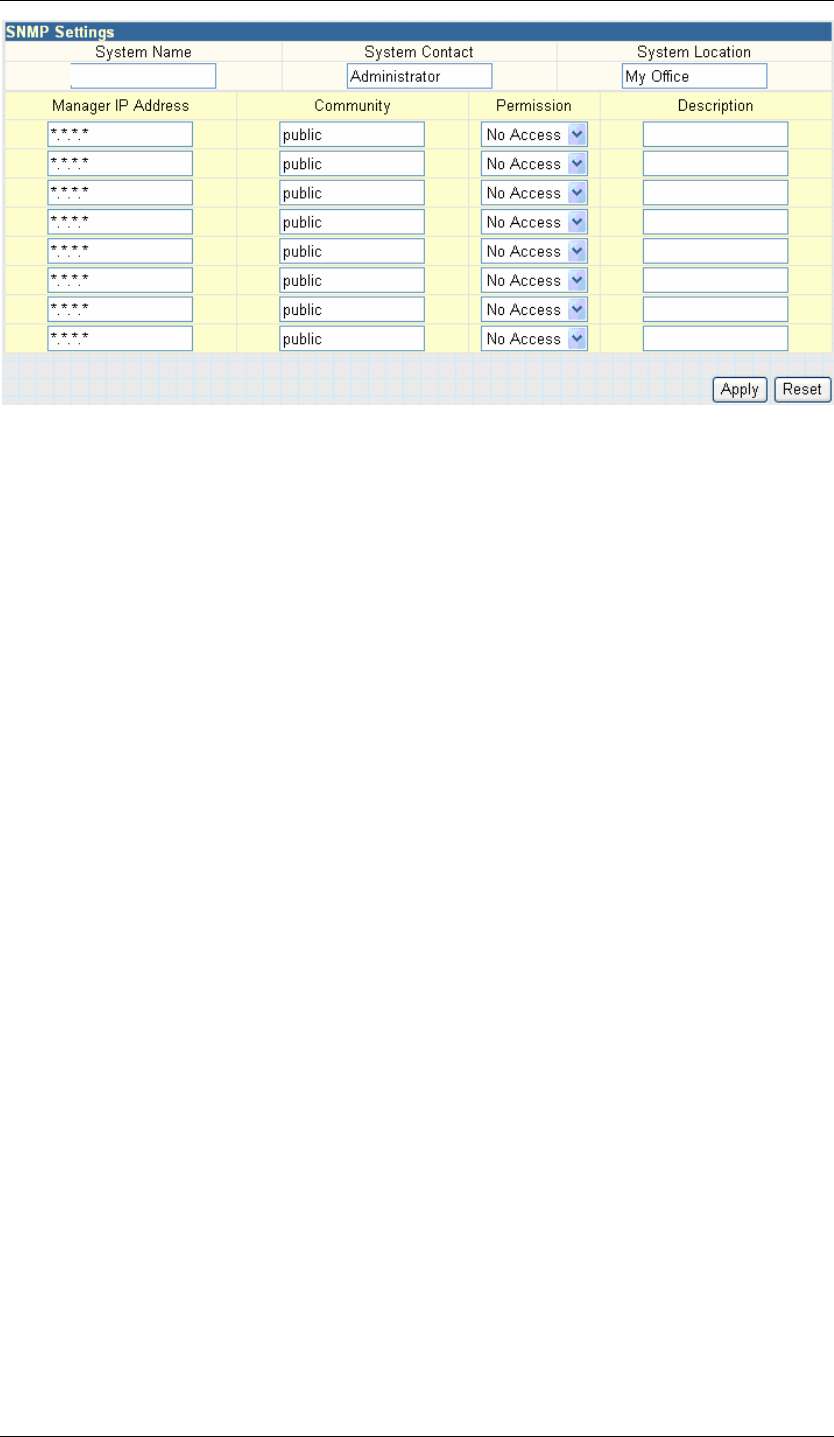
59
Chapter 5: iGuard Web Manager
Fig.50 SNMP setting
”System Name”
This is to give iGuard a name identifiable in a SNMP network.
“System Contact”
This is to give the administrator a name.
“System Location”
This is to set iGuard location.
“Manager IP Address”
This set the IP address where the administrator can manage iGuard from. It is valid
for up to 8 IP addresses. To manage iGuard from any IP addresses leave it as
*.*.*.*.
“Community”
This is to set a Community name for NMS. The community name has to be the same
as that set in NMS.
“Permission”
This is to set the administrator’s authority. Options are Read, Read/Write, and No
Access.
“Description”
This is for an administrator to make notes.
“Enable”
Choose “Yes” to enable this feature or “No” to disable.
5. 2.4.7 About
The administrator can use this to check firmware information, save/restore settings,
upgrade firmware and see manufacturer’s details.


















