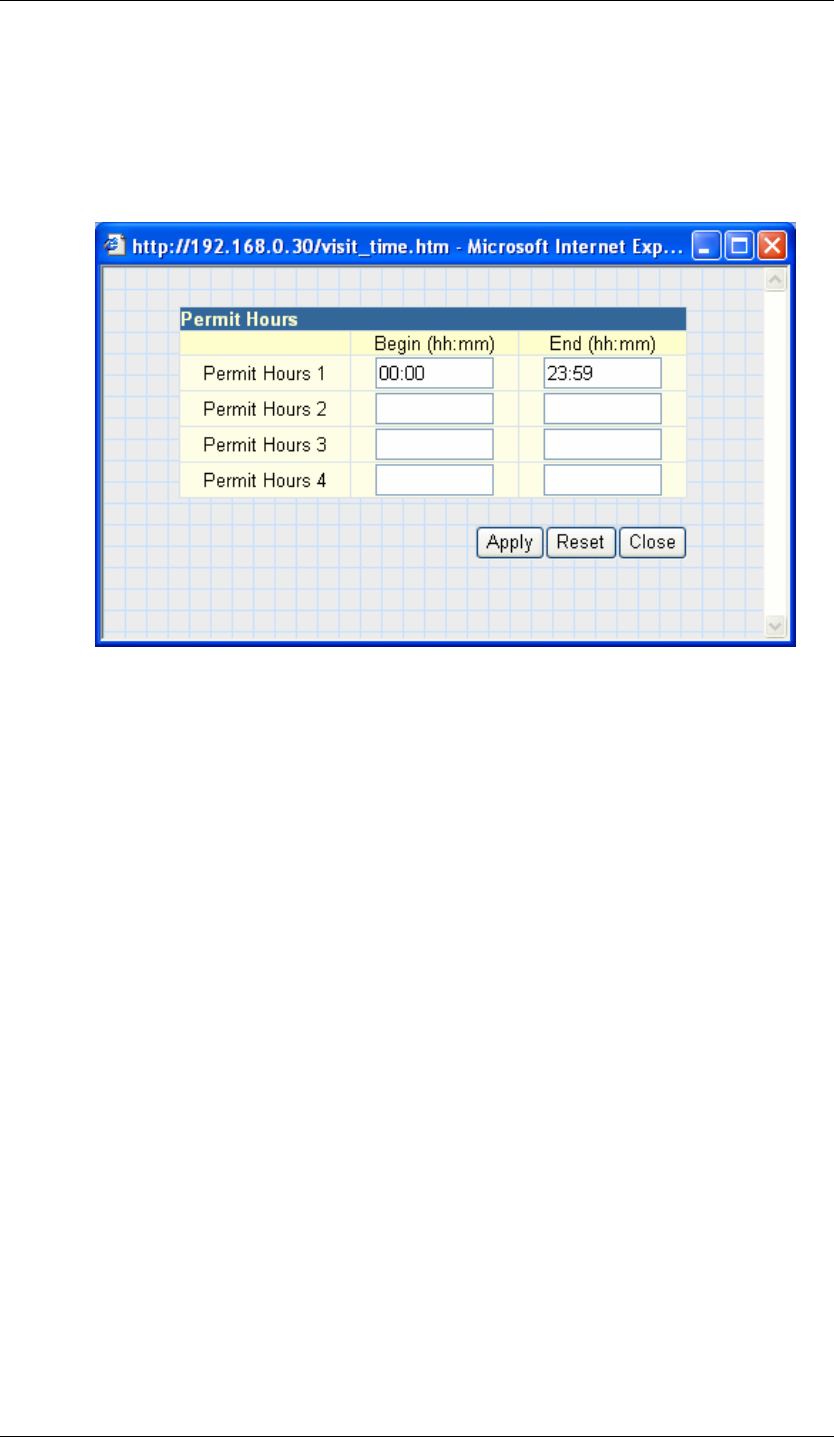
46
Chapter 5: iGuard Web Manager
“Permit Hours”
When the Permission level is set to either “Operator” or “Viewer”, the
Administrator can configure and determine the time to which either permission
level can access the camera.
Click “Configure” to bring up the following window. You can set up to 4 different
Permit Hours (in 24hr format). Click “Apply” to save and “Close” to exit.
Fig.32 iGuard Permit Hours Configuration
5.2.4 Advanced Settings
5.2.4.1 Event Notification
This determines the type of event an email is sent by iGuard. iGuard can send
notifications to up to 8 email recipients. Note: You must have Administrator privilege
to edit this section.


















