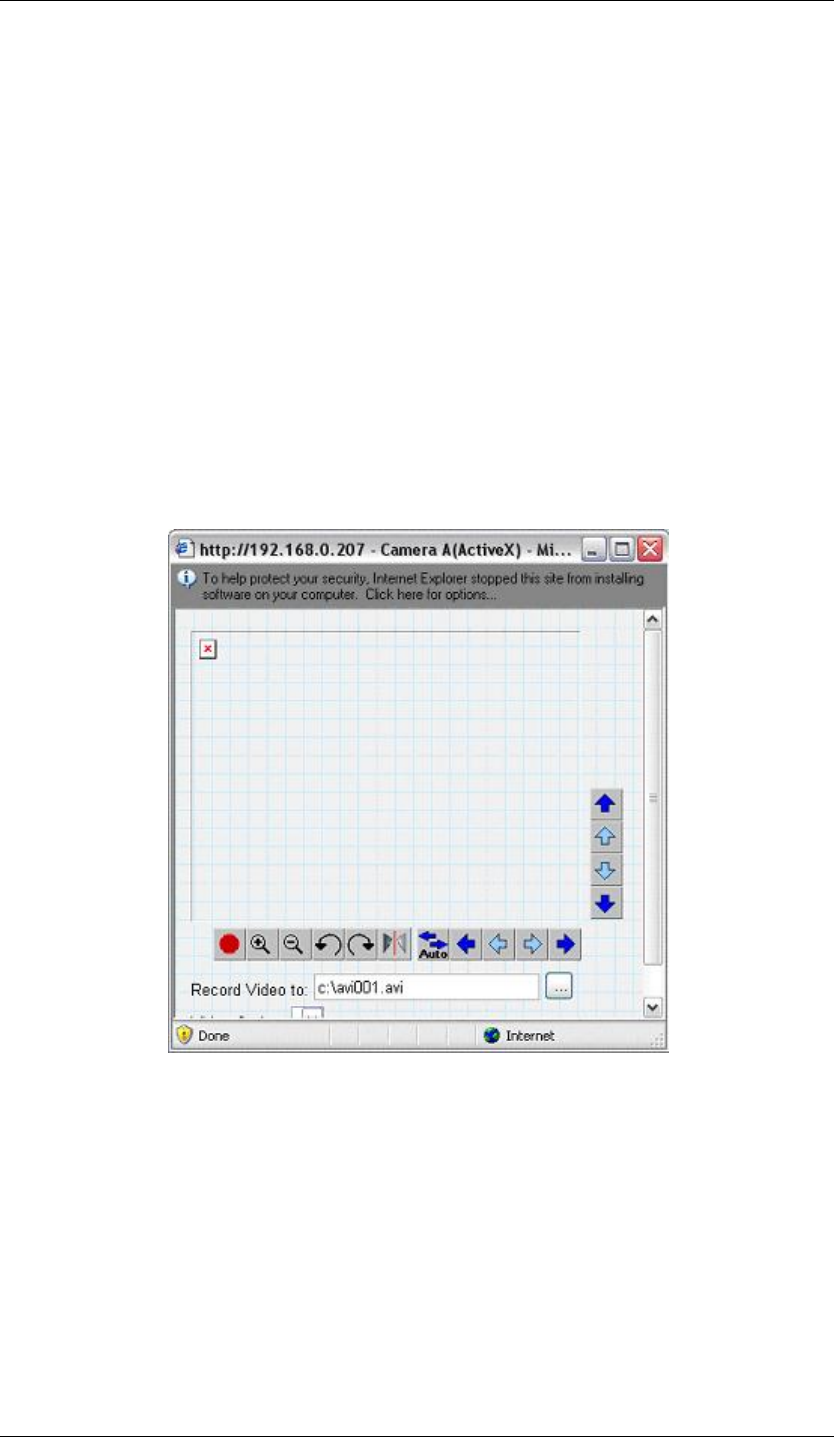
82
Appendix D: Glossary
Appendix D: Q&A
Q1. I have set a permission level without first setting an "Administrator" first
and now I can't change anything.
You will need to update the firmware. Download the firmware and use iGuard
Utility to upload it into iGuard. Once completed, the Username and Passwords will
be reset to default. Always remember to save your iGuard configuration for use
later.
Q2. Can I use other USB Camera to connect to iGuard?
Yes, provided that the camera is using VIMICRO chip. You will have to check with
the manufacturer of the USB camera. Currently, about 60% to 70% of the cameras
produced in China uses this chip.
Q3. I get the following message, when I click on ActiveX
Click on the top margin, and install ActiveX. Also make sure that you have firmware
v2.37, if not you'll need to upgrade.
Q4. How can I view images from my web enabled PDA?
Please make sure that you have a GRPS enabled PDA. Use the browser and type in
http://xxx.xxx.xxx.xxx/image.cgi (where xxx is the WAN IP address or your Domain
Name). You will then be directed to this page;


















