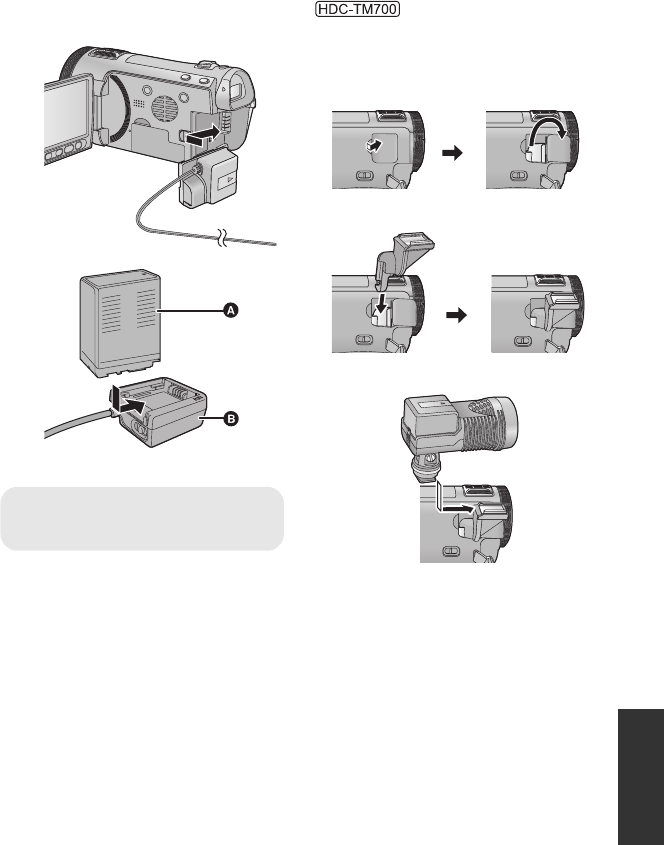
157
VQT2M75
∫ Attaching the battery pack
holder kit
To use the VW-VBG6 for this unit, the
battery pack holder kit/VW-VH04 (optional)
is required.
1 Insert the DC cable into this unit.
2 Insert the battery in the battery holder.
≥ Do not let the DC cable get caught in
between the LCD monitor when closed.
∫
Attaching the optional
accessories on the shoe
adaptor/accessory shoe
The video DC light/VW-LDC103PP
(optional) etc. can be mounted on the shoe
adaptor (supplied).
1 Open the shoe adaptor cover.
2 Attach the shoe adaptor to this unit.
3 Attach the video DC light to this unit.
A VW-VBG6
B VW-VH04
HDC-TM700&HS700P&PC-VQT2M75_mst.book 157 ページ 2010年2月23日 火曜日 午前10時34分


















