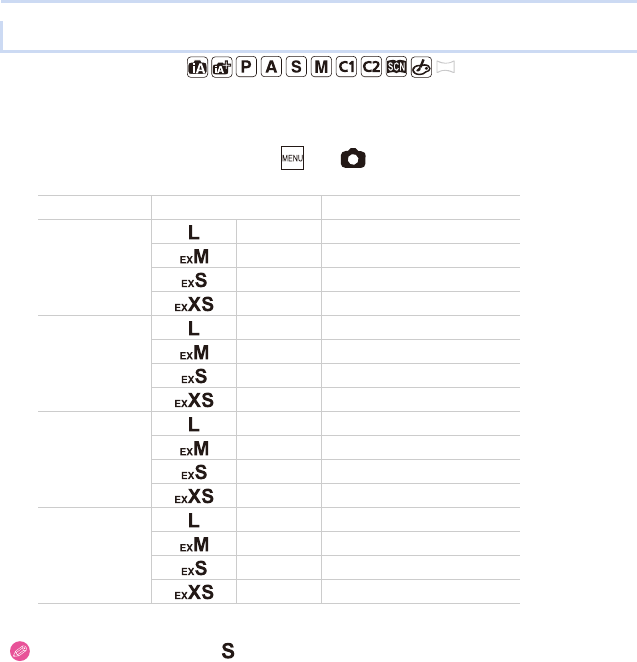
4. Camera
104
Applicable modes:
From the Recording screen > [ ] > [Rec] > [Picture Size].
Setting the number of pixels
Set the number of pixels. The higher the numbers of pixels, the finer the detail of the
pictures will appear even when they are printed onto large sheets.
[Aspect Ratio] Settings Image size
[4:3]
[] 18M 4864k3648
[] 9M 3456k2592
[] 4.5M 2432k1824
[] 0.3M 640k480
[3:2]
[] 20M 5472k3648
[] 10M 3888k2592
[] 5M 2736k1824
[] 2.5M 1920k1280
[16:9]
[] 17M 5472k3080
[] 8M 3840k2160
[] 3.5M 2560k1440
[] 2M 1920k1080
[1:1]
[] 13M 3648k3648
[] 7M 2592k2592
[] 3.5M 1824k1824
[] 0.4M 640k640
≥ The picture size will be fixed to [ ] when [Burst] is set to [SH].


















