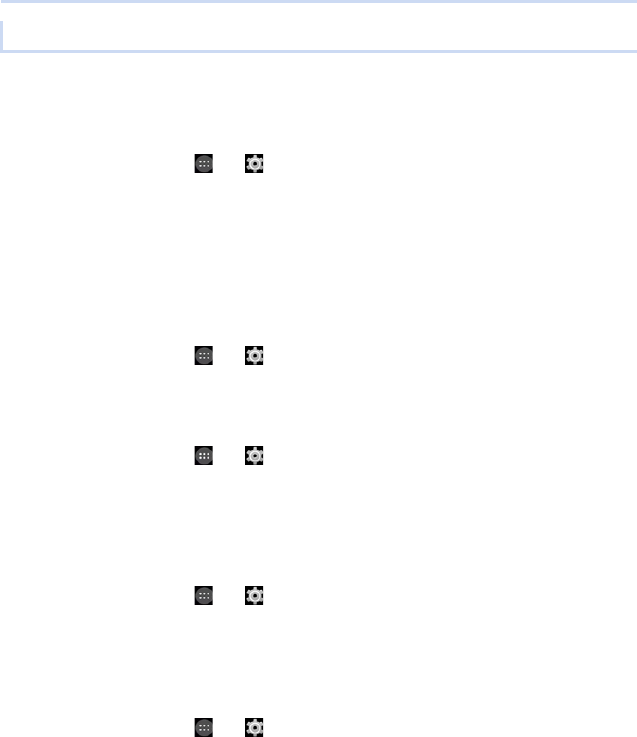
3. Connecting to networks
33
∫ Disabling mobile network connections
Disable a 2G/3G/LTE network connection.
This can be used to avoid unintentional downloads or synchronisation.
≥ Wi-Fi network settings will not be changed.
1 From the Home screen > [ ] > [ ].
2 [More...] > [Mobile networks].
3 Turn off the [Data enabled] checkbox.
∫ Configure data roaming
When data roaming is enabled, you may be able to use another mobile network operator’s network for data
connections even if you are outside of the range of your operator’s network.
For details, contact your mobile network operator.
≥ Data roaming charges will be incurred.
Some apps may use data connections without notifying you.
1 From the Home screen > [ ] > [ ].
2 [More...] > [Mobile networks].
3 Turn the [Data roaming] checkbox on.
∫ Configure priority network type
1 From the Home screen > [ ] > [ ].
2 [More...] > [Mobile networks] > [Preferred network type] > select the item.
∫ Select mobile network operator manually
A specific mobile network operator can be selected and connected to while outside or travelling.
If a mobile network operator is selected manually, the unit will not connect to other mobile network operators even
if you move out of range of the selected mobile network operator.
1 From the Home screen > [ ] > [ ].
2 [More...] > [Mobile networks] > [Network operators].
≥ The unit will begin searching for networks. Please wait.
3 Select network.
≥ Tap [Search networks] to search for networks again.
∫ Select mobile network operator automatically
1 From the Home screen > [ ] > [ ].
2 [More...] > [Mobile networks] > [Network operators].
≥ The unit will begin searching for networks. Please wait.
3 Tap [Choose automatically].
Configure mobile network details


















