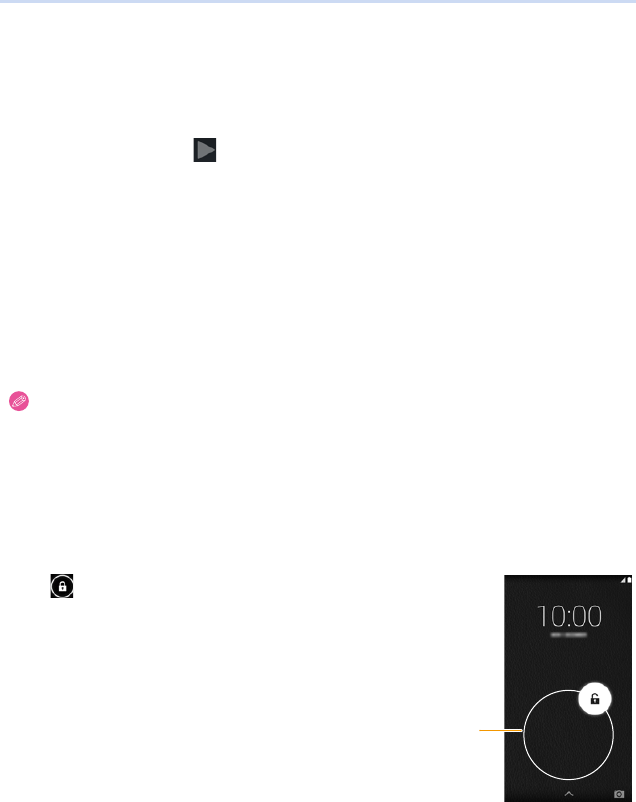
1. Before Use
17
Android™ default settings
The first time you turn the unit on after purchase, follow the on-screen instructions
and configure the language and Wi-Fi
®
settings.
1
Select language > [ ].
2
Follow the on-screen instructions to configure various settings.
3
After configuring various settings, read through description on diagnosis
information > [Disallow]/[Allow].
≥ Information concerning the condition of the terminal and information required for resolution is sent to the
manufacturing source e.g. during system update or when an error occurs. This information is used for quality
and service improvement purposes only.
Data communication charges may be incurred when sending data.
≥ The tutorial screen is displayed when the default settings are completed.
Confirm the details on the screen, and tap [OK].
Release the lock screen
Slide [ ] until the guide (white line on the outer
circumference) A.
≥ If the [Screen lock] settings have been changed, use the method configured to
release the lock.
≥ The unit will acquire the date and time from the network to automatically set the date and time, however they
may not be set properly depending on the environment that the unit is used in. In this case, set the date and
time manually. (P29)
A


















