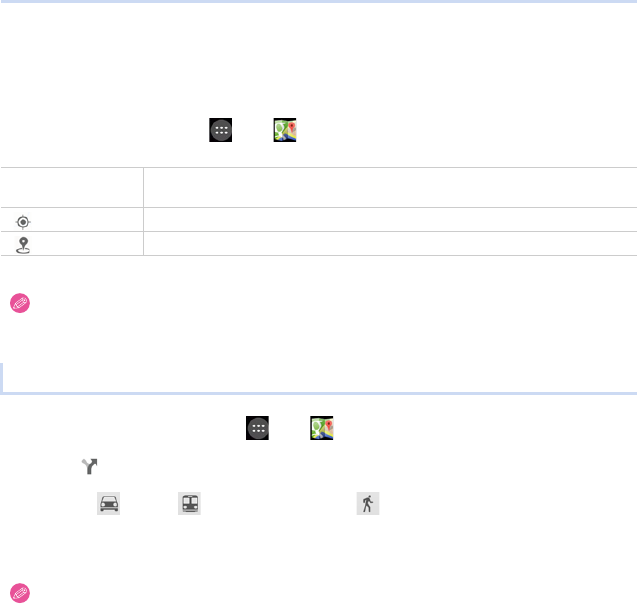
12. Maps
155
Google Maps™
Check current location with the [Maps] app, or search for locations or routes.
From the Home screen > [ ] > [ ].
1
From the Home screen > [ ] > [ ].
2
Tap [ ].
3
Select [ ] (car)/[ ] (public transport)/[ ] (walking).
4
Enter the departure point and destination.
Search box
Enter search words into the search box to display the destination on the map.
Tap the search box to select nearby spots by category.
[] Displays a map around the current location.
[] Displays the information around the current location.
≥ To use [Maps], a mobile network or Wi-Fi communication is required.
≥ [Maps] may not operate in all countries or regions.
Searching routes to a destination
≥ Route searches are retained in the history, so departure points and destinations can be selected easily for
future searches.


















