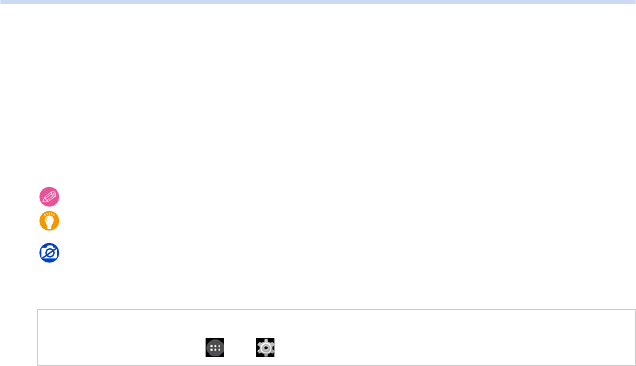
5
1. Before Use
How to use this manual
≥ Click a cross reference in the text to jump to the corresponding page.
≥ By entering keywords in the search field at the top of the Adobe Reader screen, you can run a keyword search and
jump to the corresponding page.
≥ Operations and other details of this manual may vary depending on the Adobe Reader version you are using.
∫ About the symbols in the text
Standard Accessories
Check that all the accessories are supplied before using this unit.
≥ The accessories and their shape will differ depending on the country or area where this unit was purchased.
For details on the accessories, refer to “Basic Operating Instructions”.
≥ microSD Memory Card, microSDHC Memory Card and microSDXC Memory Card are indicated as microSD card in
the text.
≥ microSIM card and microSD card are optional.
: Indicates a general notification.
: Indicates a hint for easier use, or a key point for taking pictures with the camera.
:
Indicates conditions that prevent a certain function from being used while taking pictures with the
camera.
(P¢¢): Indicates a reference page. Click to navigate to that page.
In these operating instructions, steps for setting a menu item are described as follows.
From the Home screen > [] > [].


















