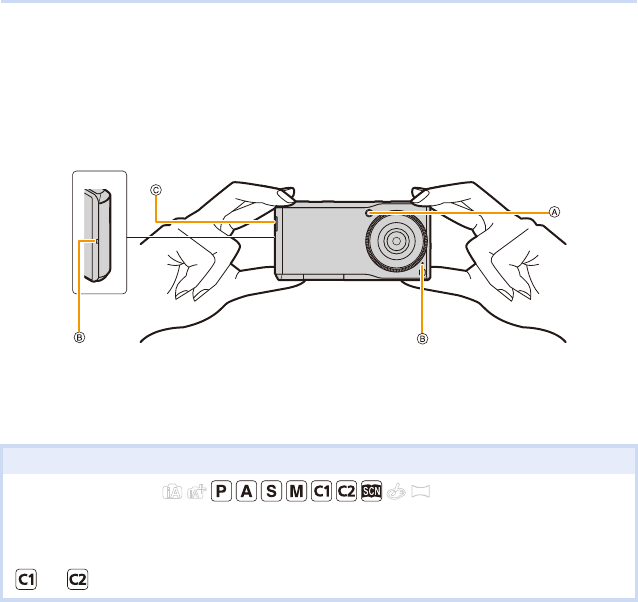
4. Camera
40
∫ Tips for taking good pictures
Hold the unit gently with both hands, keep your arms still at your side and stand with your feet slightly
apart.
≥ Do not cover the flash/AF Assist lamp A, the microphone B or the speaker C with your fingers or other
objects.
≥ Be careful not to move the unit when you press the shutter button.
If the unit moves, it may cause blurry images.
Dim areas become blur easily in particular.
∫ Problems when recording (P186)
About the indication of the applicable mode in the text
Applicable modes:
The icons indicate the modes available for a function.
≥ Black icons: Applicable modes
≥ Grey icons: Unavailable modes
and will differ depending on the Recording Modes registered under custom settings.


















