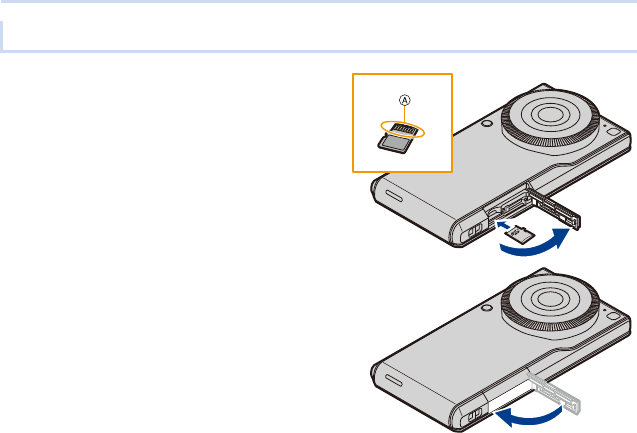
1. Before Use
13
1
Open the card slot cover, ensure that
the connection terminal of the microSD
card is facing down, and insert it firmly
in the correct direction until it makes a
“click” sound.
A Do not touch the connection terminals of the
microSD card.
2
Close the card slot cover.
∫ Removing the microSD card
Push the microSD card in until it makes a “click” sound and then pull it out straight.
Inserting/Removing the microSD card


















