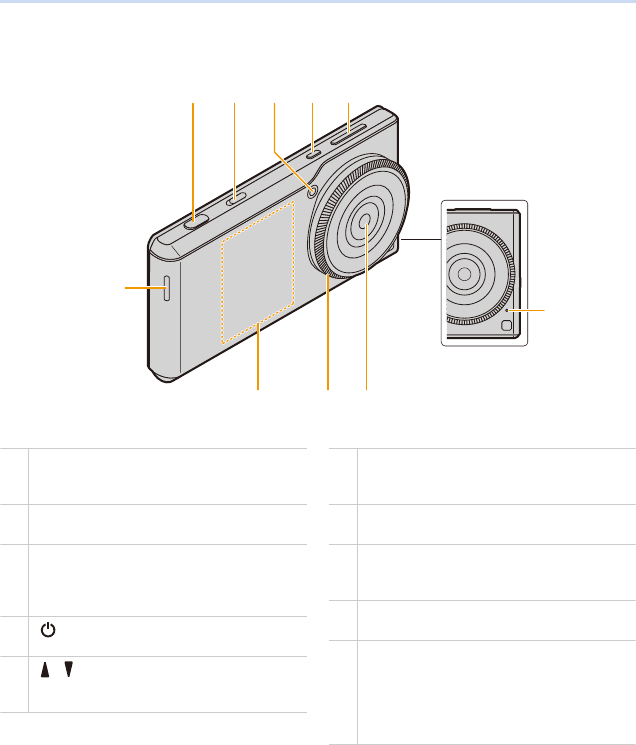
1. Before Use
6
Names and Functions of Main Parts
1
789
2345
6
10
1
Shutter button (P46)
Press to take a picture with the camera.
Press halfway (lightly) to adjust the focus.
2
Camera selector switch (P42)
Starts or ends the camera.
3
Flash (P81)/
AF Assist Lamp (P118)
Flashes or lights up when taking a picture with the
camera.
4
[ ] button (P16)
Turns the unit on/off, or sets/releases sleep.
5
[ ]/[ ] (Volume adjustment) buttons (P30)
Adjusts the volume of incoming calls, receivers or
music.
6
Speaker (P133)
Plays the ringtone, music or the caller’s voice
when in handsfree mode.
7
NFC antenna (P156)
The NFC antenna is built-in.
8
Control ring (P84)
Assigned functions can be used by rotating the
control ring while taking pictures with the camera.
9
Outward facing camera (P39)
Take pictures or motion pictures.
10
Microphone (P40, 133)
Records audio when recording motion pictures,
and limits noise to make it easier to hear the
caller’s voice.
Picks up and transmits your voice when in
handsfree mode.


















