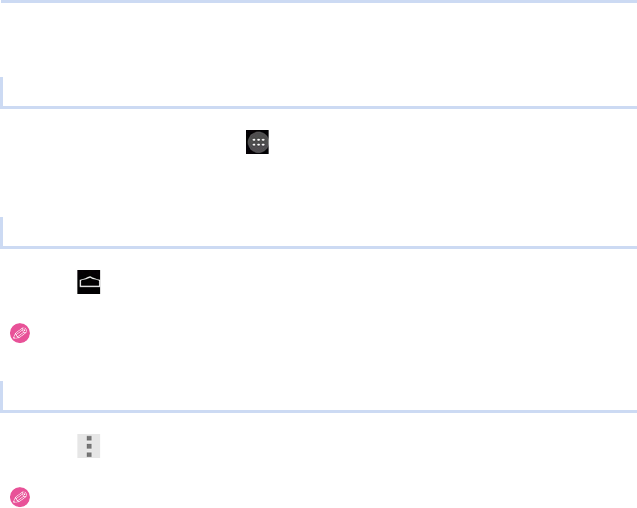
2. Basic Operation
26
Using apps
1
From the Home screen > [ ].
2
Tap the app that you want to launch.
Tap [ ].
Tap [ ] when the app is running.
Launching an app
Close the app
≥ The app may pause or remain running in the background depending on the app.
Display app options menu
≥ Controls may differ or the options menu may not be available depending on the app.


















