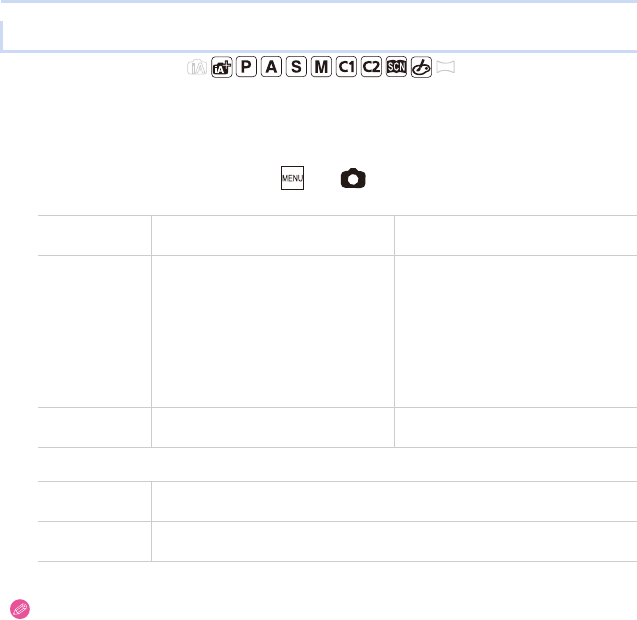
4. Camera
112
Applicable modes:
From the Recording screen > [ ] > [Rec] > [Shutter Type].
Setting the Shutter Type ([Shutter Type])
There are two types of shutters, a mechanical shutter and an electronic shutter.
Pictures can be taken with a fixed mechanical shutter or with the shutter system
selected automatically.
[AUTO]
([Auto])
[MSHTR]
([Mechanical Shutter])
Function
Depending on the recording condition and
the shutter speed, the shutter type is
switched automatically.
≥ With less functional constraints, the use
of the mechanical shutter system is
preferred.
≥ When the shutter speed is faster than
1/2000, pictures are recorded in
electronic shutter mode.
Takes pictures using only the mechanical
shutter method.
Shutter Speed
(Sec.)
60 to 1/16000th 60 to 1/2000th
Mechanical
shutter
The unit starts an exposure electronically, and ends it with the mechanical shutter.
Electronic
Shutter
The unit starts and ends an exposure electronically.
≥ When burst rate is set to [SH], pictures will be taken with the electronic shutter.
≥ When a moving subject is recorded with the electronic shutter, the subject may appear distorted on the
picture.
≥ When the electronic shutter is used under fluorescent or LED lighting, etc., horizontal stripes may
appear on the picture. In such cases, lowering the shutter speed may reduce the effect of the horizontal
stripes. (P59)


















