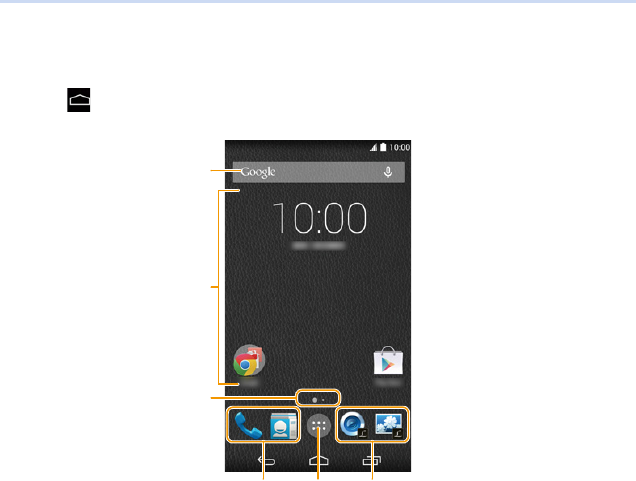
2. Basic Operation
21
Home screen
The Home screen is the main screen for launching apps.
Tapping [ ] when other screens are displayed will return to the Home screen.
1 Google Search™
2 Area for adding shortcuts, widgets or folders.
3 Displays the current page if there are numerous home screen pages.
The page can be switched by flicking in a horizontal direction.
4 Frequently used shortcuts or folders
Drag frequently used shortcuts to store them here.
5 Displays the app list. (P27)
1
2
3
454


















